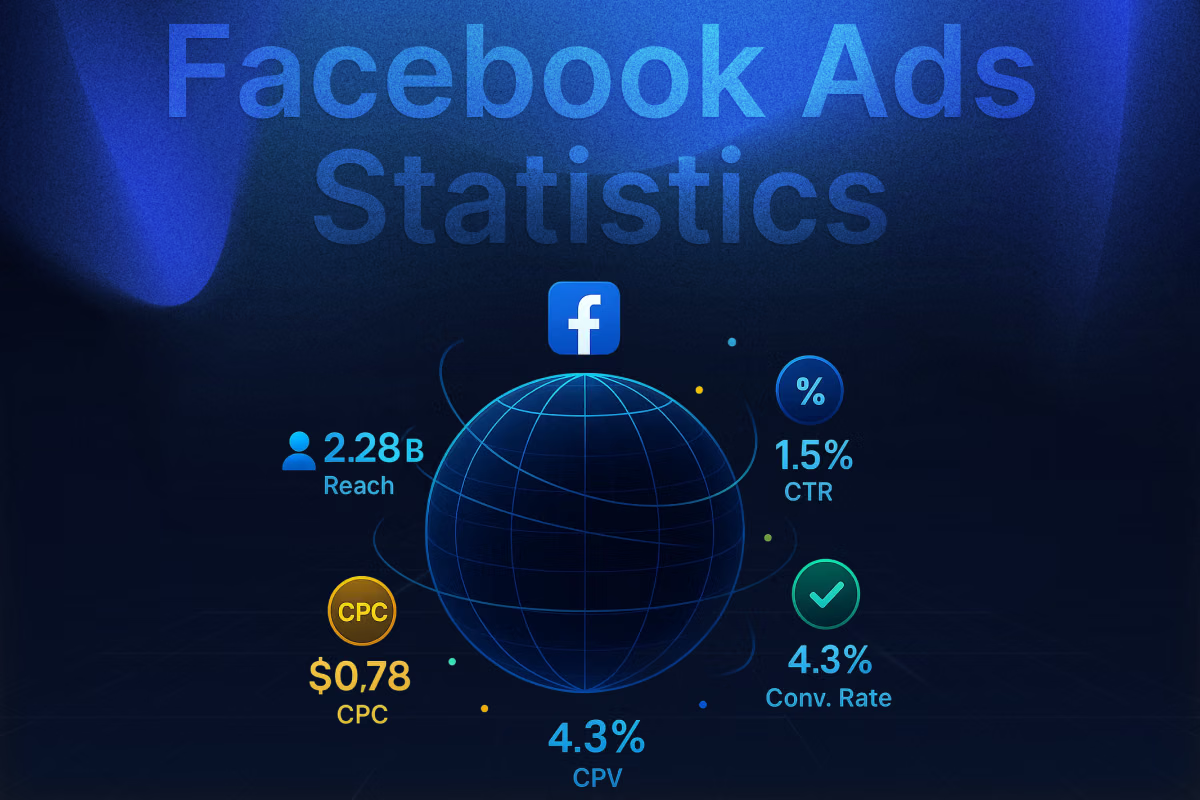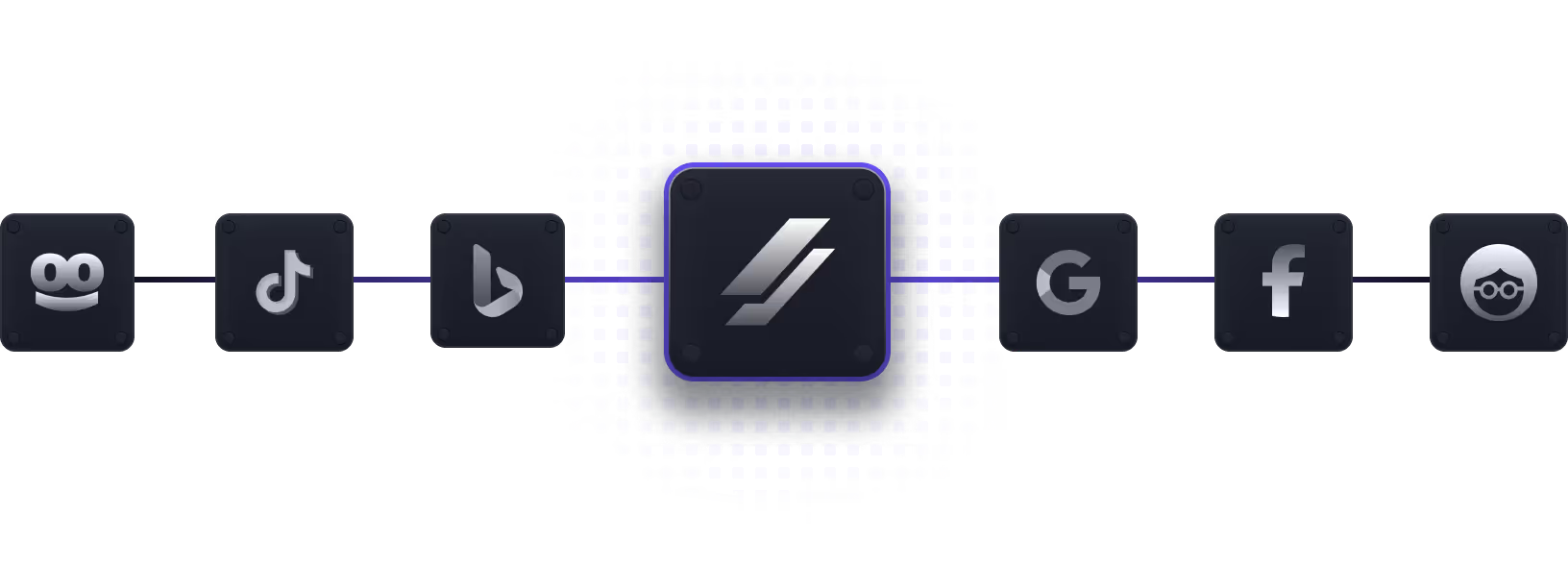Losing access to your Facebook business page is the nightmare every growing entrepreneur dreads. With so much time and effort invested in creating a large customer base for your products, it is usually essential to recover your page as soon as possible. Whether your account has been disabled, you’ve lost your admin privileges, or your page has been compromised, the situation can feel overwhelming. Fortunately, you don’t have to start fresh just yet.
This blog explores proven steps to recover your Facebook Business page quickly. Act swiftly and follow these steps to ensure quick recovery and secure it from any future threats. We also have a guide on getting lost BM/Ad accounts back, if that's the problem you are facing.
Reasons Why You've Lost Access to Your Facebook Business Page
Being unable to access your Facebook Business Page can leave you confused and panicked. Before you move on to find a solution, it is important to take a step back and analyze the problem. Understanding why you lost access will often lead to a faster recovery. Here are the most common scenarios:
Admin Privileges Removed
If you own your business page, you likely have admin privileges through your Facebook account. One of the most common issues regarding lost access to business pages involves the removal of admin privileges. If your admin rights have been revoked-either accidentally or intentionally by another admin-you’ll lose the ability to manage the page.
To check if this is the issue, try contacting other page managers to see if they can still access your business page.
Hacked or Compromised Account
If all admins are locked out of your business page, probably the page has been hacked. Hackers can access Facebook accounts, remove admin rights, or change credentials to block access.
Your Facebook account is the key to your business page. As such, most cases of compromised or hijacked pages can be solved by simply recovering your Facebook account. Follow the usual steps of account recovery through Help and Support to recover your account.
Account Disabled by Facebook
Facebook can restrict or disable your business page if you break their rules. When this happens, you might not be able to post, reply to messages, or run ads. To fix this, you can go to the Account Quality section and request a review.
Restrictions can happen if you
- Post content that’s false, harmful, or against their community standards.
- Violate community standards while interacting in groups
- Sell inappropriate or dangerous products
- Run harmful ads or use ad cloaking
- Or if people report your page
Your personal Facebook account can also be restricted, especially if Facebook sees unusual activity or thinks you’ve broken the rules. If this happens, you might not be able to log in, or you could lose access to pages and business tools you manage.
How to Recover Your Facebook Business Page
Once you’ve identified why you have lost access, you can move on to recovering your business page. Most recovery procedures will take a few days of review. However, appealing instantly may allow you to stop publishing any unwanted material through your business page and keep your page secure through the recovery process.
Step-by-Step: Recover Facebook Business Account Access
- Identify the Issue: Check your email and Facebook notifications for messages about why your access was restricted—look for terms like “policy violation” or “account disabled.”
- Try Standard Account Recovery: Go to Facebook’s login page, click “Forgot Password?”, and follow the steps to reset your password. Regaining your personal account may restore access to business tools.
- Check with Other Page Admins: If you were removed from a Business Page, ask another admin to re-add you.
- Appeal to Facebook: If your account or page was disabled, submit an appeal with the required documents via Facebook’s Disabled Account Appeal form. Be honest and respectful.
Reporting a Compromised or Hacked Account
If you suspect your Facebook account has been hacked, it’s important to act immediately to protect your information, recover your account, and prevent further damage—especially if your business or pages are linked to it.
- Visit Facebook’s Hacked Account Help Page: Go to facebook.com/hacked. This is Facebook’s official page for handling compromised accounts. You’ll be asked to select the issue you’re facing, such as “Someone else gained access to my account.”

- Reset Your Password Immediately: If you can still access your account, go to Settings > Password and Security, and change your password.
If you can’t log in, use the “Forgot Password?” option on the login screen. Facebook will send a reset code to your email or phone (if they haven’t been changed by the hacker).
- Enable Two-Factor Authentication (2FA): Once you regain access, enable Two-Factor Authentication for added security. Go to Settings > Password and Security > Two-Factor Authentication.

You can choose to receive a code by SMS or through an authentication app like Google Authenticator or Duo.
- Review Account Activity: After securing your login you should check “Where You’re Logged In” in your Security settings. Remove any unfamiliar devices or locations. Look at recent activity to see if messages were sent or settings were changed without your permission.
- Inform Facebook About the Hack: Even if you’ve taken recovery steps, it’s a good idea to report the incident directly to Facebook.
Regaining Admin Access if Removed
- If you’ve been removed as an admin from a Facebook Business Page, the first step is to contact any existing admins and ask them to re-add you.
- If you believe the change was unauthorized, you can use the “Give Feedback” option at the bottom of the help menu or submit an admin dispute request through Page Roles or Business Manager settings.
- If no other admins remain or you're unable to resolve the issue, escalate it to Facebook Support and provide proof of ownership, such as business documents or account details.
How to Use Facebook Business Manager for Recovery

All of these steps may seem confusing and elaborate if you’re in panic mode. This is why Facebook helps you through the process in Facebook Business Manager. If you haven't verified your Business Manager yet, it's worth checking out our step-by-step guide on how to verify Facebook Business Manager.
Go to the Meta Business Support Home page on a computer. In the Account Overview section, find the restricted account and click on it. Scroll to the "What you can do" section. Follow the steps shown to resolve the issue. Facebook Business Manager may guide you through the following steps in case of restrictions:
- Confirm your identity (like uploading an ID)
- Complete verification steps
- Secure your account (by changing your password)
- Request a review to have Facebook check your account again
What to Do if Your Facebook Business Page Recovery Fails
If you’ve completed all of the above steps and are still not able to regain access, there are a few more options you can try.
Contacting Facebook Support Directly
To contact Facebook Support directly, go to the Facebook Business Help Center. Select the relevant issue and choose the “Chat with a Representative” option. Be prepared to provide your page URL, Business Manager ID, and proof of ownership, such as business documents or a government ID.
Alternative Ways to Regain Access
If you're unable to regain access through standard methods, try gathering documentation that proves your connection to the business, such as business licenses, utility bills, or domain ownership. Submit any appeals or identity verification forms Facebook asks for. If these steps don't work, you may need to reach out to higher-level contacts at Facebook or, as a last resort, consider seeking legal counsel.
Uproas: The Best Solution to Recovering Lost Facebook Business Page
Like it or not, there will be situations where Facebook will refuse to return your Facebook Business Page. It can be frustrating, but you need to look for alternatives instead of letting your frustration get the better of you. At Uproas, we work closely with industry professionals to recover banned Facebook Business Accounts. Contact us and explain your issue, and we will help you recover your lost page.
We also provide aged, high quality Agency Ad Accounts. Scale your business with our Facebook Agency Ad Accounts—enjoy 87% faster approvals and up to 50% lower CPMs and CPAs. Run ads for niches like crypto and dating with ease. And if your account ever gets banned, we’ll replace it at no extra cost!

Preventing Future Loss of Access to Your Facebook Business Page
- To prevent future loss of access to your Facebook Business Page, assign multiple trusted admins to your page and Business Manager. This ensures that even if one admin loses access, others can manage the page.
- Make sure to enable two-factor authentication for all admins. This adds an extra layer of security to their accounts, reducing the risk of unauthorized access.
- Remove inactive or unknown admins promptly. If someone no longer needs admin access, remove them to reduce security risks.
- Check your Page Quality and keep an eye on restriction strikes and warnings. Most Facebook restrictions come with several warnings beforehand.Finally, educate your team about phishing and account security best practices. This helps everyone stay aware of potential threats and keep accounts secure.

Conclusion
Losing access to your Facebook business page is stressful, but recovery is possible with the right approach. Identify the cause, use Facebook’s built-in recovery tools, and don’t hesitate to contact support with clear documentation.
Most importantly, take proactive steps to secure your page and prevent future lockouts-assign multiple admins, enable two-factor authentication, and keep your recovery information up to date. Being well-informed about the right tools for recovery can make the difference in recovering lost access.
Frequently Asked Questions
Can I recover a deleted business page?
Yes, if the page was deleted within the last 14 days, you can restore it from the “Recently Deleted” section in your Facebook Pages menu. After 14 days, recovery becomes much more difficult, but you can still try appealing to Facebook Support.
How can I contact Facebook support for help?
To contact Facebook support, visit the Facebook Business Help Center. Select the relevant issue and use the “Chat with a Representative” option. Be ready to provide your page URL, Business Manager ID, and proof of ownership, such as business documents or government ID.
How long does it take to recover business page access?
Recovery time varies. Simple cases like password resets or admin reinstatement can be resolved in minutes to hours. Complex cases involving appeals or identity verification may take several days or longer.
What happens if the original admin leaves the business?
If there are other admins, they can reassign roles. If not, you’ll need to contact Facebook Support and provide documentation proving your connection to the business.
What do I do if my Facebook page was hacked and content was changed?
If your page was hacked and content was changed, visit the Meta Business Help Center to report the issue. You may need to restore your page to an earlier state or request a review from Facebook. If the hacker sent spam or inappropriate content, inform your followers and address the situation publicly.
What if I can’t verify my identity during the recovery process?
If you're unable to verify your identity during the recovery process, make sure you're using the correct email address or phone number linked to your account. Facebook may ask for additional documents to verify your identity, like a government-issued ID or business documents. If you're still having trouble, contact Facebook support for further help.