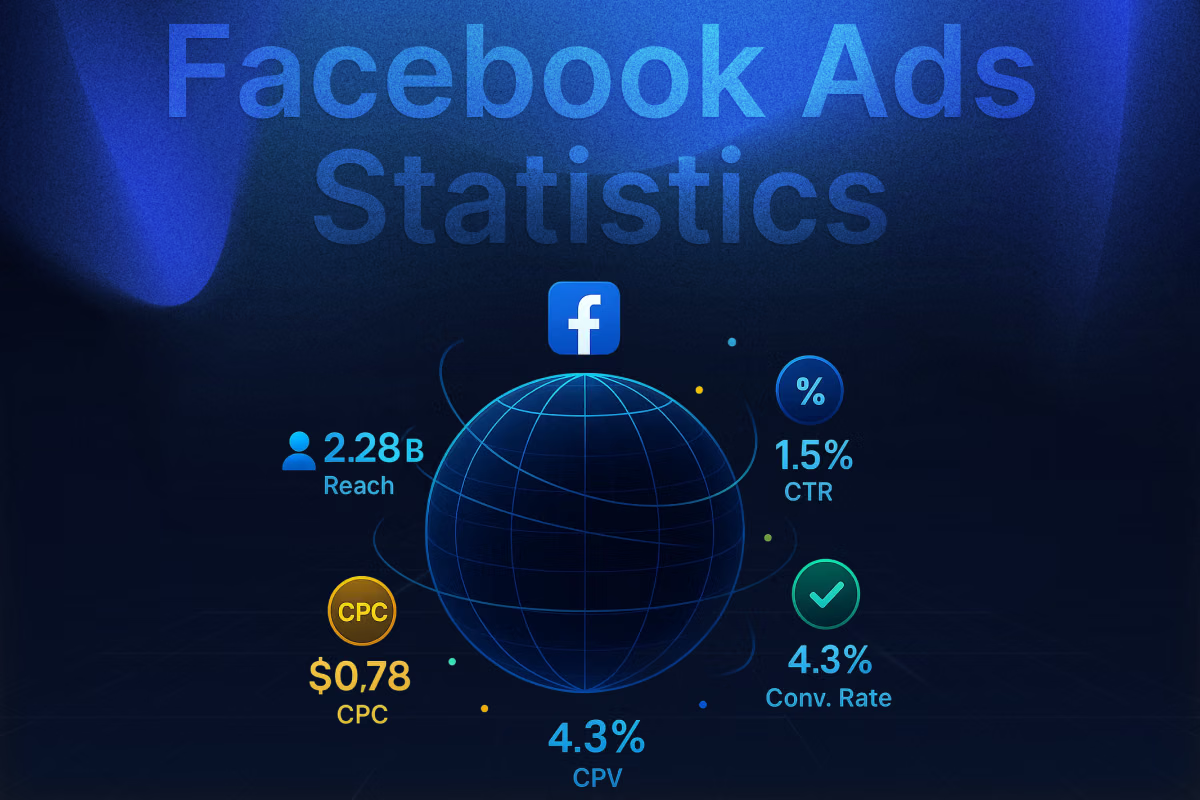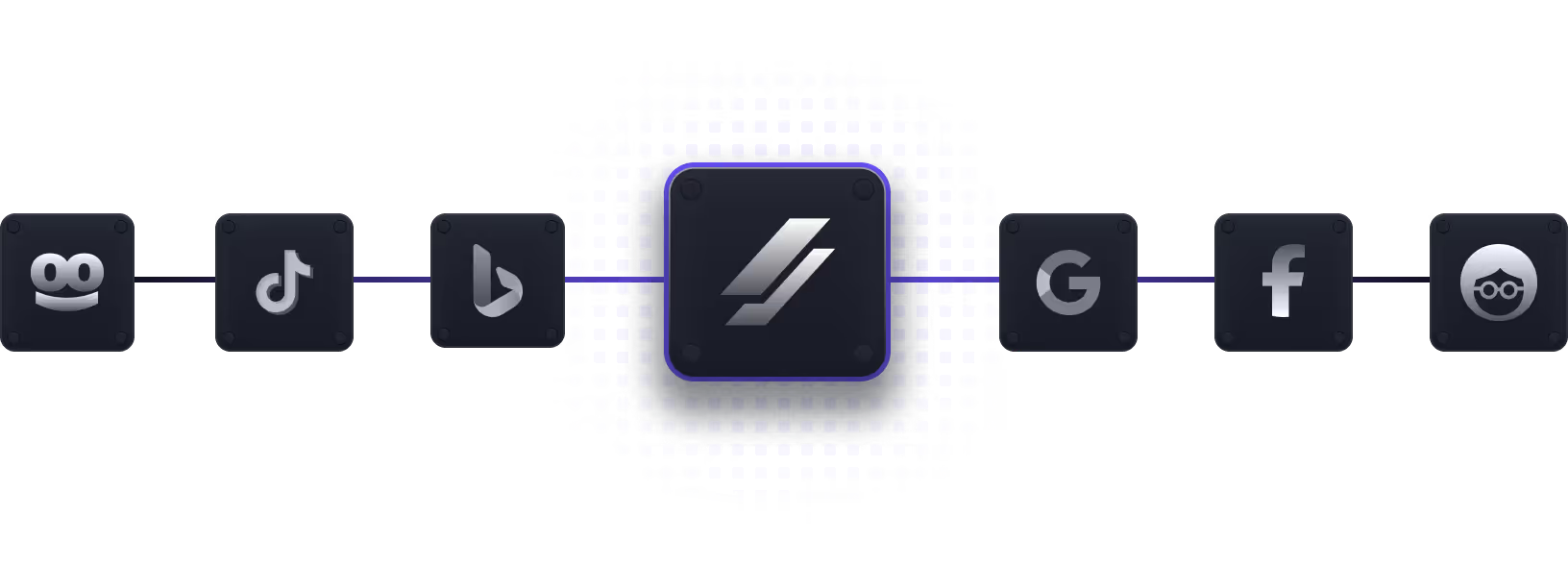Getting your BM/Ad account restricted or banned by Facebook is very concerning. Especially, if you heavily rely on your BM/Ad account to generate sales for your business, your revenue can take a big hit when the account is no longer functional.
We have dealt with several incidents where our client lost their BM/Ad account and reached out to us for account recovery. We believe it’s a great idea to share a step-by-step guide on how to recover lost BM/Ad accounts. In this article, we are going to discuss exactly that.
Reasons Behind BM/Ad Account Restrictions
In short words, your BM/Ad account can be penalized by Meta when you violate the platform’s terms and conditions. The thing is, like every other platform, Facebook too has an insanely long documentation on its terms and conditions. So, we’ll explain the reasons behind such penalties in layman’s terms.
- Usage of fake photos on Ads to confuse users.
- Redirecting to shady-looking websites from the Ad, especially websites without privacy policy, terms and conditions, refund policy, and so on.
- Posting Ads from Facebook pages without updated photos, company information, website link, and organic posts.
- Using profanity in the Ad content. You can use a profanity filter to avoid this.
- Using your personal profile to login to your Ad account from different locations instead of your business account.
- Getting too many negative comments and reports.
- Making obviously false promises in Ad content.
- Not using your own domains, instead using domains like myshopify, clickfunnels, leadpages, etc.
- Having a high Ad disapproval ratio.
- Not having your business manager set up with a registered company, address, and credit card.
These are the most common reasons why people lose their BM/Ad accounts. However, you may lose your account for reasons that are not very common too. That’s why we recommend you thoroughly read Facebook’s Ad Policy and abide by the rules.
Recovering BM/Ad Accounts from Facebook
Now, let’s get to the main point. In general, you may face either of the following restrictions, or more than one:
- Losing an Ad account
- Losing the whole Business Manager account
- Losing the privilege to advertise on your personal profile
We will address each of these issues, but you need to be polite when reaching out to Meta regarding either of these problems. Don’t get mad and send derogatory messages to Meta’s support. This will significantly lower your chances of getting your account back.
At times, your initial request to get your account back might not be successful and your case can be marked closed. Don’t lose heart when this happens, and proceed to appeal anyway. It’s very common to appeal a closed case and get the account back.
Recovering Ad Accounts
When Meta deactivates your Ad account, it will look like this:

You need to click ‘Contact support’ and get in touch with Ad support. Write something like the following:
Alternatively, or as a follow up, you can write:
You may be asked to provide additional documents, proof, or take certain actions like updating your payment method. Chances are high that this will work out, and you will receive something like the following:

Recovering BM Accounts
When your Business Manager account gets disabled, it’s an even more serious issue as all Ads associated with that account are disabled.

In this case too, Meta will provide you with an option to appeal. Again, you may be asked to submit documents, proof, or take actions on your account. The key here is to reach a real human from the Meta Ads Team. More often than not, these restrictions are put by automated bots. You need to go to ‘Request Review’ and send a custom message. But before you request a review, you must check your account information again and make sure you update anything that looks shady.

Here’s how you should reach out:
As an alternative or as a follow up, write something like:
If everything is alright, you should get your account back in a week or so!
Recovering Personal Profiles
When your personal profile is restricted, it hurts the most as you are basically locked out of Ads service from your account in all forms. Facebook essentially blocks your ability to advertise across the entire platform. You won’t be able to manage your own ad accounts or access those of others.
In this situation, you should use the same appeal templates—demonstrating that you're a responsible advertiser who is committed to following Facebook’s policies. Acknowledge any potential mistakes, express your willingness to stay compliant, and show that you understand the importance of adhering to the rules.
Facebook will review your appeal, and there’s a good chance you’ll regain access to your profile. But again, make sure you review your account again and update it if necessary before appealing.
When Nothing Works
Well, there are some cases where nothing works. Meta keeps your BM/Ad account restricted and doesn’t give it back. It’s super frustrating, but it is what it is. In this case, you need to have a new domain, FB page, Pixel, and probably a new personal account. Basically, you need to start from scratch again.
However, the problem with starting from scratch is, it takes longer to get Ad approvals. On top of that, you may not get as much spending limit as your old account. Uproas provides the best alternative to this.
Get one of our Facebook Agency Ad Accounts and scale your business beyond limits! Our Ad accounts have an 87% faster approval rate, and get up to 50% lower CPM’s and CPA’s. You can even run Ads for unconventional products and services, like cryptocurrencies and dating. And the best part? If your account gets banned somehow, we’ll replace it for free!

Conclusion
Dealing with a restricted or disabled Business Manager or Ad account is frustrating, especially when your business depends on Facebook Ads to drive sales. But as you’ve seen, there are clear steps you can take to appeal the decision and potentially recover access.
The key is to stay calm, follow the proper procedures, and communicate with Meta in a professional, respectful way. In many cases, advertisers do get their accounts back—sometimes after a few follow-ups or by providing additional documentation.
If recovery efforts don’t work out, starting fresh is an option—but it comes with its own challenges. But you don’t need that thanks to Uproas. At Uproas, we specialize in helping businesses get back on track fast. With our Facebook Agency Ad Accounts, you can continue scaling without the usual limits and downtime. Whether your account is under review or permanently disabled, we’re here to offer a stable, high-performing alternative—with faster approvals, better performance metrics, and free replacements if things go south.
We hope this guide makes the process a little less overwhelming and gives you a better chance at getting back to business as usual.