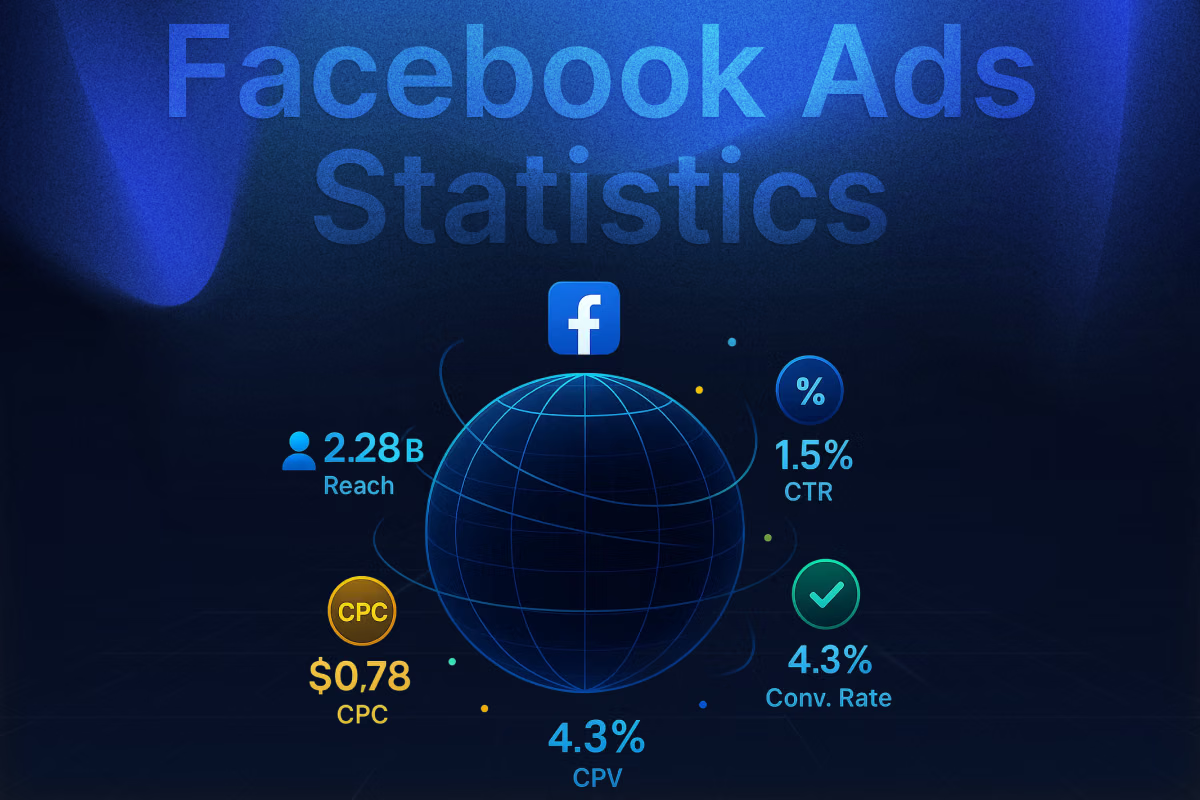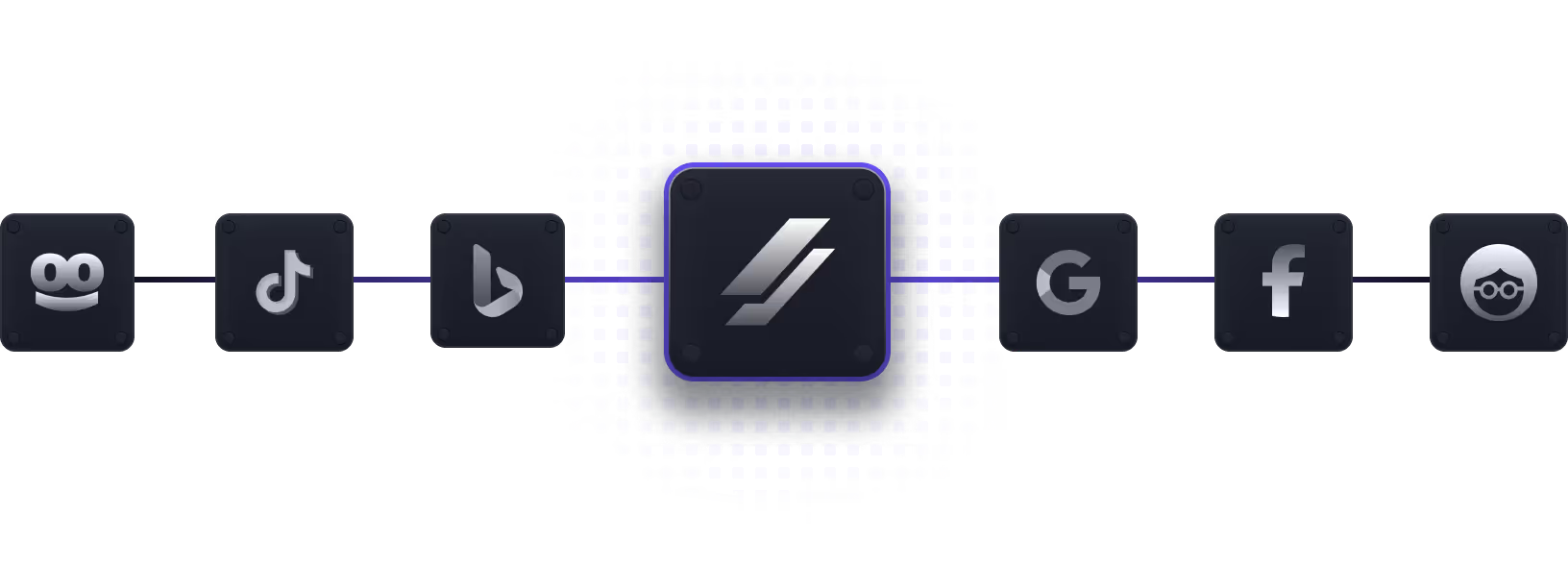Running ineffective ads on Facebook can feel like a waste of hard-earned profits. If you’re not careful, you might be paying way more money for Facebook ads than you should. Some may even get the impression that Facebook ads simply do not work. The good news? Most Facebook ad disasters are totally preventable once you know what to watch out for.
Whether you're a small business owner testing the waters or a seasoned marketer managing multiple Facebook ad accounts, looking to tighten up your campaigns, running effective ads is always a priority. With just a few tweaks here and there, you can drastically improve your ad performance on Facebook. This guide breaks down the biggest Facebook ad mistakes that are probably costing you money right now. We'll also show you exactly how to fix them so you can start getting better results without the expensive learning curve.
Biggest Facebook Ad Mistakes (And How to Avoid Them)

Before you start applying hacks from the internet that claim to improve your ad performance, you need to learn what Facebook ad mistakes you are making. Knowing why your Facebook ads do not work as well as they should can help you improve your ads immediately. Each business is different, requiring a slightly different strategy. However, here are some of the common reasons for having bad ads on Facebook.
1. Running Ads Without a Strategy
A lot of people launch Facebook ads with no plan: no funnel, no offer, and no retargeting. This is one of the most expensive Facebook ad mistakes because you're paying to reach people who don't convert. A good strategy is the most important thing for getting the best bang for buck on your Facebook ads.
A key factor in choosing an ad strategy is having a proper targeting funnel. Without a defined funnel (awareness > retargeting > conversion) or clear offer, you end up blasting your ad budget on unqualified cold traffic. In short, you’ll waste money reaching people who don’t know you and won’t buy.
Solution
Define your strategy before you click Boost. Clearly identify your offer, audience, and conversion goal up front. Map out the customer journey from cold traffic to warm retargeting to hot leads. Build a funnel of campaigns: start with broad-awareness ads, then retarget engaged users, and finally present an offer to warm leads.
Start by asking yourself the following questions:
- What exactly am I trying to sell?
- Who needs this product?
- What action do I want people to take?
Once you have clear answers, build your funnel around that strategy.
2. Targeting Too Broad or Too Narrow
Bigger isn’t always better when it comes to choosing your ad audience. Your Facebook ads reach a specific audience you get to choose prior to publishing. It is important to configure the audience size you want to reach based on your business and product. A huge mistake is choosing the wrong audience size for your product. This will almost surely lead to diminishing returns and cost you more money than you should be paying.
Too broad: If you’ve seen the famous scene from The Wolf of Wall Street, you’ll know about the trope of ‘selling a pen’. The answer - don’t try to sell a pen to an audience that doesn’t need one. This tip can go a long way when applied to Facebook ad targeting. Never try to advertise to an audience that has a low probability of becoming customers.
If you choose a broad audience for your ad, you will probably waste money on users who have zero interest in what you're selling. It's like advertising steakhouses to vegetarians—sure, you'll reach more people, but most won't care. Every ad published to an uninterested audience is a waste of profits for your business. It is important to keep your audience specific and limited to potential customers only.
Too narrow: On the other side of the coin, spending tons of money on a few hundred of the same people isn’t good either. If you choose an audience that is too specific, you will end up showing everyone your ads multiple times. You'll have high frequency and poor ad delivery. We all know how annoying it is to see the same ad over and over again.
Facebook runs out of people to show your ads to, so the same folks see your ad over and over until they get annoyed and start ignoring it completely. Despite what all of those marketing handbooks are telling you, you can’t just convince someone to buy with constant advertising.
Again, don’t sell a pen to someone who doesn’t need it. If your audience is too narrow, you will be spending too much on people who have already seen your ad and chosen to not buy your product, increasing your ad budget.
Solution
Aim for “Goldilocks” targeting. For starters, identify the groups of people you think are potential buyers for your business. A few months of selling can give you the experience you need to identify potential customers. Identify their interests on Facebook, groups they’re in and pages they usually follow. Use Facebook’s Audience Size meter as a starting guide.
- Try layered targeting (combine interests, demographics, behaviors) and break large segments into smaller test audiences.
- Once you have pixel data, create Custom/Retargeting audiences.
- Use Lookalike Audiences to find similar customers. For example, build a lookalike from your best buyers — Facebook will expand to people with similar traits, improving relevance.
- Continuously monitor reach and frequency, and be ready to widen or narrow your targeting based on performance. The sweet spot is usually between 1-10 million people for most campaigns, but this varies by industry and budget.
3. Poor Creatives and Ad Copy
Bad ads = bad results. Using a blurry or irrelevant image, a clickbait headline, or vague body text means users will ignore or even report your ad. Bad ads can lead to poor performance and higher ad spending.
Your creative is the first thing people see. It is the image or video that you want to go along with your ad. If it looks like it was made on a flip phone in 2007, people aren't going to trust you with their money. Styles that keep up with modern trends and have a proper focus on your product can greatly impact the psychological behaviour of people towards your ads.
Another important thing to look after is the copy. The copy is the caption or text that shows up with your ad. An interesting hook in the copy can make buyers more intrigued and spend more time watching your ad. If your copy sounds like every other generic ad out there, you'll blend into the background noise of social media feeds. A poor copy or even the first few words may lead to your audience completely ignoring your ad.
Solution
Invest in high-quality creative. Your ad performance doesn’t just depend on the money you spend on running the ad. A good investment in your creative and copy can make your ads much more effective. Most businesses grow as large as they do due to compelling ad content, not because of their enormous ad budget. A good creative and copy can also give you a good amount of organic reach, which is always good for your pocket. Follow these tips in making your ads more engaging:
- Use sharp, relevant photos or videos that show your product/service in action.
- Write concise, benefit-driven headlines and body copy.
- Highlight a clear advantage or solution, and include a strong Call-to-Action (CTA) (e.g. “Shop Now,” “Get a Free Quote”).
- Keep up with the trends relevant to your industry. For inspiration, browse Facebook’s Ad Library to see how competitors structure their ads.
- Be clear and honest. A clear message will always outperform generic clickbait.
Remember that your ad needs to stop the scroll, create interest, and make people want to click—all in about 3 seconds.
4. Wrong Campaign Objective
Using the wrong objective tells Facebook to optimize for the wrong action. Many advertisers default to the “Traffic” objective even when they want sales or leads. This pushes Facebook to find people who click, not necessarily those who buy. The result? Lots of clicks but poor conversions and wasted spend.
Facebook's algorithm is like a really smart personal shopper. But if you tell it you want "browsers" when you actually want "buyers," it's going to bring you window shoppers instead of people ready to purchase. You want higher traffic for ads that are not aimed at selling a product but at increasing awareness. Similarly, other objectives may help you achieve other specific goals.
Solution
5. Not Monitoring Ad Spend or Thresholds
It’s easy to forget an ongoing campaign, then get a shock when your credit card is charged unexpectedly. Leaving campaigns unattended can lead to overspending. Facebook has billing thresholds and automatic charges that kick in as soon as you hit them. If you reach your billing threshold mid-campaign, Facebook will charge your card and pause ads until payment. You might then see odd “final” charges even after pausing campaigns. Alternatively, a Facebook ads payment may fail if you forget to regularly update your payment methods and they expire without you noticing.
Solution
Stay on top of your budget. It is important to consistently monitor your ad spending, at least for the first few ad campaigns. This helps you get a feel for how much your ads typically cost. After you analyze a bit, take the following steps:
- Set account spending limits and billing thresholds.
- Monitor performance daily inside Ads Manager.
- Always pause poor-performing campaigns before they drain your budget.
- Set up notifications to alert you when you hit 75% and 100% of your spend limits.
6. Ignoring Ad Placement Settings
Facebook’s default is to show your ad across all placements (Feeds, Stories, Audience Network, etc.) using Advantage+ (automatic placements). While automatic placements often work well, in some cases, they can waste budget on low-performing channels. For instance, if most of your audience engages on Instagram but you let Audience Network run, you might overspend on placements that don’t convert.
The problem is that not all placements are created equal. Your beautifully crafted square image might look terrible in Instagram Stories, or your video ad might not work well in the Audience Network. It is important to choose the right placements for the right ad creative.
Solution
Your ad placements must always match the creative and copy for your ad and align with the objectives you’re setting. Meta offers automatic ad placement settings that can help you start off as a beginner.
- Run experiments with Automatic (Advantage+) vs. manual placements.
- Remove placements that drain budget without returns.
- If you're limited on creative assets (like only having square images), consider manual placements to avoid poor-performing spots.
It is a good strategy to start off with automatic placements and then eventually shift to a manual setting that suits your business. Learn about ad placement options that Meta offers to choose the right kind of ad for each of your placements.
7. Skipping the Pixel Setup
The Facebook Pixel is a small piece of code you add to your website that tracks user actions — like page views, purchases, or form submissions — and sends that data back to Facebook. It’s essential for tracking conversions, optimizing ad delivery, and retargeting visitors who didn’t convert.
This is critical because:
- Without the Pixel, Facebook won’t know which ads lead to real results.
- It powers retargeting, so you can show ads to people who visited your site but didn’t buy.
- It lets Facebook’s algorithm optimize for high-converting users, not just clicks.
- If you don't install and configure your Facebook Pixel correctly, you won't be able to track conversions or retarget properly.
Not using Facebook Pixel is one of the most costly Facebook ad mistakes for e-commerce and lead-gen businesses.
Solution
Install Pixel via your site's backend or Google Tag Manager. Test events using Facebook's Event Manager before running ads. Make sure you're not accidentally installing the pixel multiple times, which can cause tracking errors
How to set it up:
- In the Events Manager, create a Pixel.
- Add the Pixel code to your website (manually or with a tool like Google Tag Manager).
- Test it using the Meta Pixel Helper browser extension.
- Set up key Events (e.g., ViewContent, AddToCart, Purchase) to track what matters most..
Understanding Facebook's Algorithm Changes in 2024
Facebook's advertising platform has evolved significantly, and understanding these changes is crucial for success. The platform now emphasizes consolidation over fragmentation, meaning fewer ad sets with broader targeting often perform better than multiple highly segmented campaigns.
Meta's machine learning has become sophisticated enough to handle much of the optimization work that advertisers used to do manually. This shift toward AI-driven optimization means traditional targeting methods are becoming less effective, and advertisers need to adapt their strategies accordingly.
Incorrect Advertising Charges from Facebook: What to Know

Even if you avoid strategy mistakes, billing can still cause headaches. Sometimes users see unexpected charges or weird amounts on their cards. Knowing why this happens can save frustration and disputes. This creates frustration and raises concerns over incorrect advertising charges that Facebook may have caused.
Causes of Unexpected Charges
Billing Threshold: Facebook charges you as soon as your ad spend hits the billing threshold (or at the end of your monthly billing cycle). This can happen mid-campaign and pause your ads automatically.
Automatic Payments: Facebook auto-charges the card on file once that threshold or payment date arrives. Even if you pause campaigns, any outstanding balance earned before pausing will still be billed.
Multiple Campaigns/Accounts: If you run several campaigns (or share a payment method across accounts), multiple ad sets adding up can push past your threshold unexpectedly. Managing multiple ad accounts requires special steps to manage your payments and not get billed excessively.
Auto-Renewed Ads: If you’re running a “subscription” or recurring ad (e.g., continuously boosting an event or page promotion), it may auto-renew each billing period. “Subscription renewals” can sneakily keep charging you until you cancel.
System Glitches and Billing Errors: Facebook has acknowledged multiple instances of billing errors, including overcharging for certain ad types and incorrect click attributions.
How to Handle It
Review Billing in Ads Manager: Go to Ads Manager > Billing and scrutinize the breakdown. You can see charges per campaign and any automated fees. Facebook’s Billing tab also shows your current balance and past transactions.

Check Payment Sources: Ensure you know which card is connected to which ad account. If multiple accounts share a card, one account’s spend could trigger charges on another.
Contact Support if Needed: If a charge doesn’t match your spending or seems unjustified, open a support ticket with Facebook. Provide details and screenshots if possible.
Set Alerts: Use Ads Manager rules or email settings to notify you when spending hits certain milestones (for example, at 75% or 100% of the budget). This way, you’ll catch strange spikes early.
Bad Ads Examples (and What You Can Learn from Them)
Aside from low returns, bad ads can lead to a poor Facebook feedback score, tanking your reach and engagement. In worst cases, it may even lead to reports from your audience and ad account restrictions. Looking at failed ads can teach us a lot. Here are a few realistic bad-ad scenarios and why they flopped:
Example 1 – Blurry Image + Generic Caption: An ad with a low-quality, fuzzy photo and a vague headline is almost invisible. Blurry or poorly framed visuals “deter users” and make an ad look unprofessional. Combined with a generic caption, the ad breeds distrust. People simply scroll past these ads without engaging.
Example 2 – “Only 3 Left in Stock!!!” → Links to Homepage: This ad screams urgency with a hypey scarcity claim, but then takes the user to a generic homepage. This is misleading – it violates Facebook’s policy on honest offers – and it frustrates users. They expected a product page or checkout. The result is a high bounce rate: users immediately click away, feeling deceived.
Example 3 – No CTA + Long Paragraph: An ad with no clear CTA and a wall of text confuses users. If viewers don’t see a button or directive, they don’t know what action to take. In one analysis, an ad with a vague message and no explicit “Next step” saw very low click-through. Long ad copy without direction just wastes impressions.
Each of these bad ads lacks clarity, consistency, or trust. They fail to guide the user to the intended action. As Meta’s own guidelines emphasize, clear and honest messaging is crucial. Confusing, misleading, or vague ads will always underperform and hurt your ROAS.
How to Create High-Performing Facebook Ads
- Use clear, benefit-driven copy: Write a short headline that immediately communicates value. Keep body text concise and to the point. Avoid vague hype – instead, be specific about what the user gains.
- Show product/service in action: Visuals sell. Use video or carousel ads when possible. Even a single image should be high-quality, well-composed, and relevant to your offer.
Research shows video ads drive higher engagement and conversion because people are more likely to watch a short clip than read text.
- Align ad and landing page messaging: Make sure the promise in your ad is clearly fulfilled on the destination page. Mismatched messages confuse visitors. Meta notes that ads should maintain consistency with the landing page; otherwise, bounce rates rise. For example, if your ad headline is “Free Trial Today,” the landing page must feature that exact free trial offer.
- Include urgency and social proof: If you run a time-limited sale or limited stock, say so. Use phrases like “Ends Tonight” or “Only 5 Remaining.” Add social proof too – testimonials, ratings, or reviews reassure customers. Studies show that ads with genuine social proof (e.g. user quotes or star ratings) build trust and conversions.
- Keep it simple and jargon-free: Use everyday language. Instead of industry jargon or clickbait gimmicks, speak the customer’s language. A straightforward CTA button (like “Buy Now” or “Sign Up”) directs the user’s next move. Meta’s best practice guide even suggests avoiding overly sensational phrases in favor of plain, action-oriented CTAs.
- Test and optimize constantly: Don’t “set and forget.” Run A/B tests on your headlines, images, CTAs, and target segments. Each week, refresh at least some creatives to prevent ad fatigue. Use the data from Ads Manager (CTR, cost per conversion, ROAS, etc.) to refine your approach. Facebook advises to monitor key Facebook ad metrics and adjust targeting or creative based on what’s working.
Advanced Tips for Experienced Media Buyers
If you’re a seasoned advertiser, some of these tips might have seemed like common sense. However, here are a few advanced hacks that can improve your ad performance even after you’ve got a hold of the basics
- Schedule ads by time: Use Ad Scheduling to run your ads only on days/hours when your audience is most active. For example, if data shows your customers shop on weekends, pause ads on weekdays.
- Rotate creatives frequently: Even great ads get stale. Avoid ad fatigue by regularly swapping in new images/videos. Maintain a pool of 4–6 creatives per ad set and rotate them.
- Use automated rules: Facebook’s Rules engine can lighten manual work. For example, set a rule to automatically pause an ad if CPC goes above your threshold, or to increase the budget when ROAS is high.
- Use seasoned agency ad accounts: Facebook agency ad accounts from trusted providers like Uproas typically have higher ROAS, leading you to spend significantly less than you are used to. These seasoned ad accounts provide better CPM’s and CPA’s, along with a bunch of other perks that can help your business grow.
- Leverage video and dynamic formats: Experienced buyers often use advanced formats. Apart from testing video ads for awareness, try Dynamic Ads or Catalog Sales if you have many products. Also, don’t overlook placements like Instagram Reels or Stories – sometimes they yield lower CPM/CPC than Feed.
- Optimize bids & budgets: Experiment with Campaign Budget Optimization (CBO) vs. Ad Set budgets. Continuously analyze the breakdown of performance (by placement, device, time, etc.) and shift budget to the best spots.
Conclusion
Facebook advertising doesn't have to be a money pit if you know what mistakes to avoid. The biggest takeaway? Most expensive Facebook ad mistakes come down to basic planning and monitoring issues. Whether it's running ads without a clear strategy, targeting the wrong audience, or forgetting to track your pixel properly, these problems are all fixable with the right approach. The key is to start with a solid foundation—know your audience, have a clear offer, and track everything—then optimize from there.
Don't let these common pitfalls derail your Facebook advertising success. Take the time to audit your current campaigns against this checklist, and you'll likely find several quick wins that can improve your results immediately.