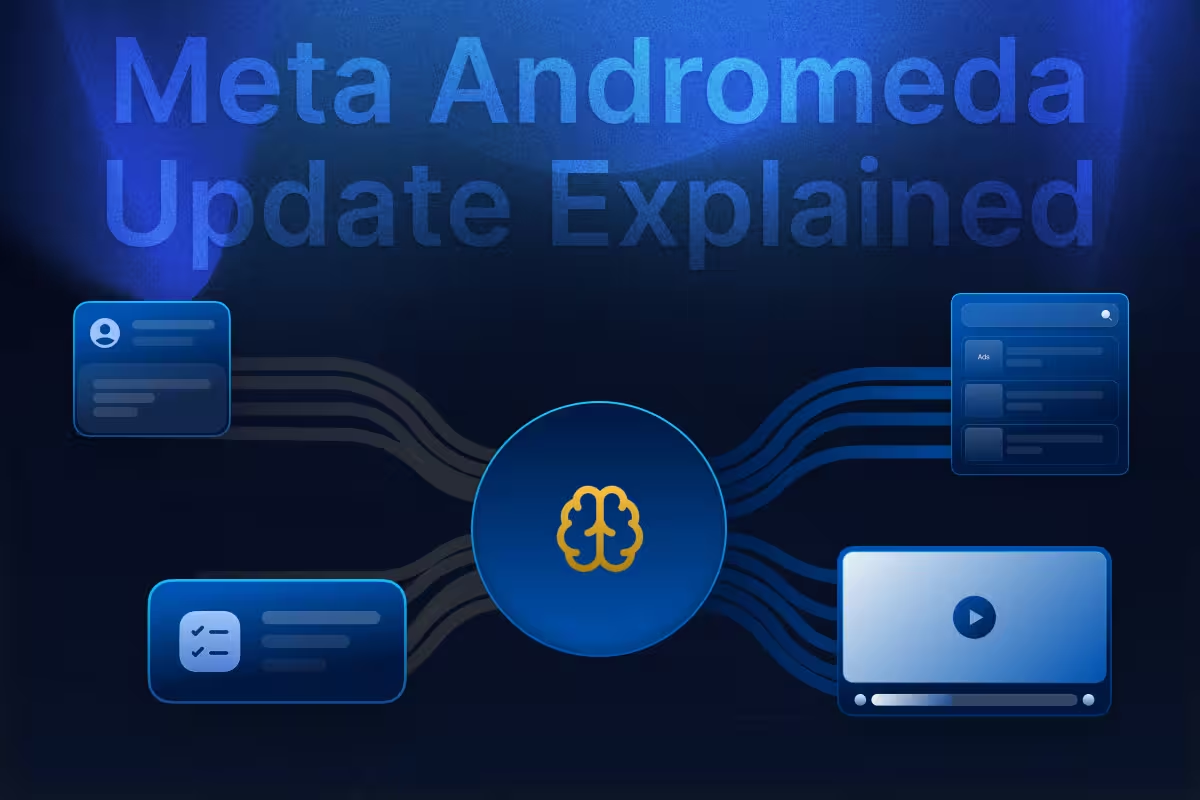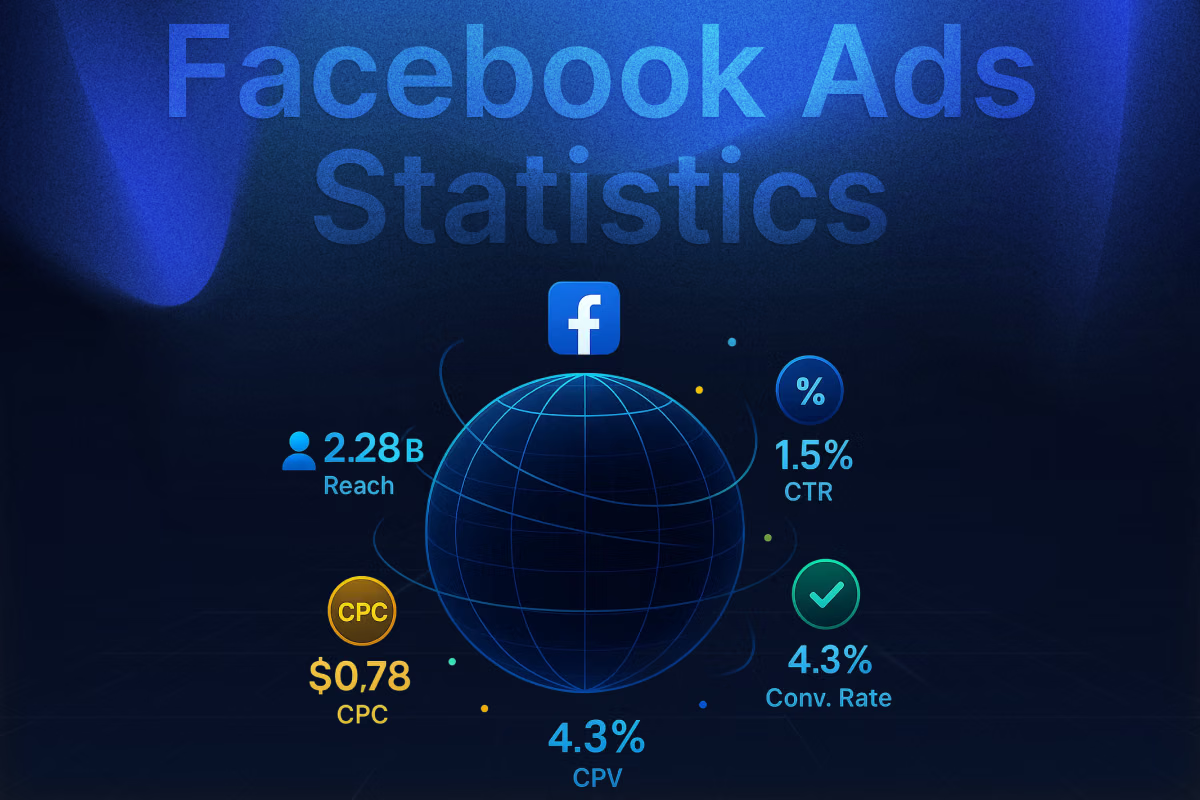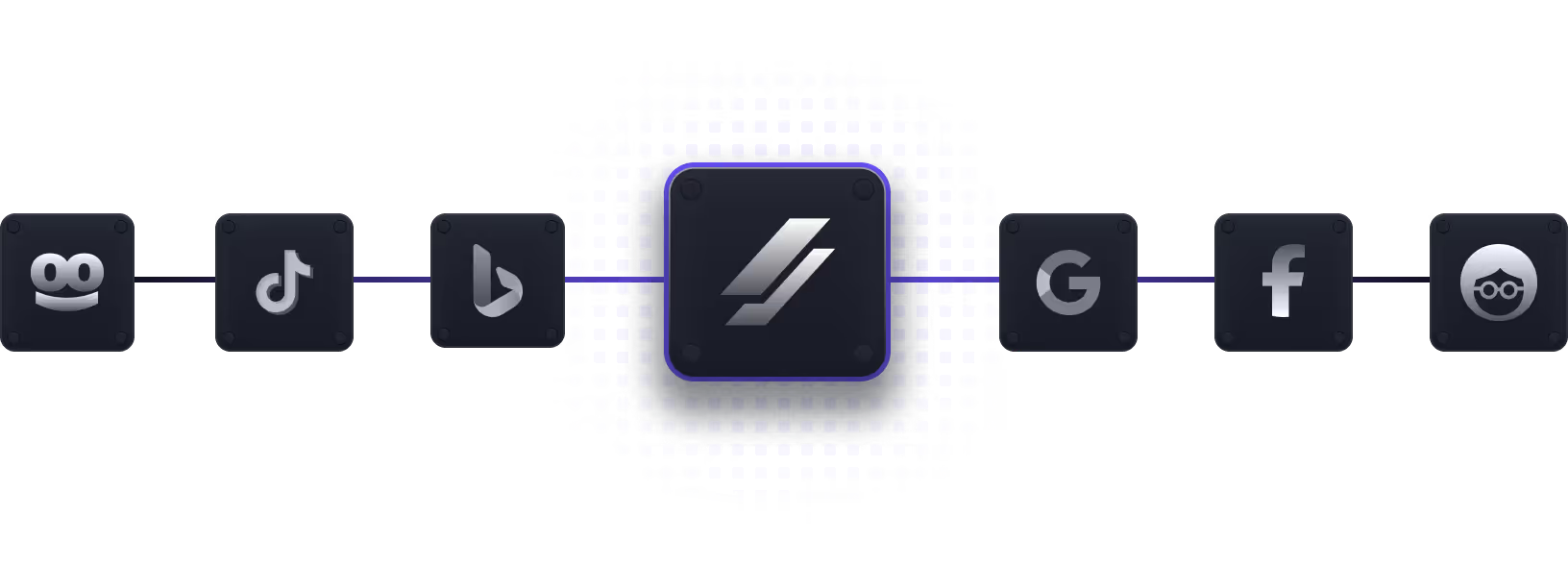Today, we will be reviewing Incognition, the browser that’s making many lives easier.
Running ad campaigns across multiple platforms gets messy fast. Meta, Google, TikTok, and Bing all have rules that can freeze your accounts, ban them, or cap your spending. Even pros get hit with restrictions that kill momentum and tank ROI.
If you want to run campaigns that are secure, scalable, and smooth, Incognition might be your answer.
This review breaks down what it does, what it costs, where it wins, where it falls short, and how it works with Uproas whitelisted ad agency accounts.
What is Incognition?
Incognition is an anti-detection browser for advertisers and agencies running multiple accounts. Standard browsers leave you exposed. Incognition gives every account its own space, hides your digital fingerprint, and automates the boring stuff.
It's built for:
- Agencies juggling client campaigns
- Brands running ads on Meta, Google, TikTok, Bing, Taboola, and Outbrain
- Teams that need clean analytics and tracking without interference
You get multi-profile management, team accounts, cloud sync, automation, and proxy support. All designed to keep your accounts safe and your work efficient.
10 Key Features of Incognition That Will Save Your Time
Incognition is built for professionals. Here's what you get:
- Multi-Account and Profile Management
Create as many browser profiles as you need. Each one has its own unique fingerprint. You can organize them by client, campaign, or platform. Bulk setup means you can launch dozens of profiles in minutes.
- Team Accounts
Give your team members their own workspaces. Set permissions based on roles. Everyone can work on campaigns at the same time without risking cross-account issues.
- Automation and Synchronization
Automate logins, account switches, and repetitive tasks with the Synchronizer. Even beginners can use it. Advanced users can tap into Selenium, Puppeteer, or REST API for custom workflows.
- Proxy Management and Fingerprint Control
Assign a dedicated proxy to each profile. Control your digital fingerprint with precision. Incognition auto-generates unique fingerprints for every profile, keeping you off the radar.
- Cookies and Session Management
Import, export, or auto-collect cookies. Your sessions stay stable. Your analytics stay accurate. Even when you're hopping between campaigns or platforms.
- Cross-Platform Support
Works with Meta, Google Ads, TikTok, Bing, Taboola, and Outbrain. No need for multiple browsers or devices.
- Data Synchronization and Cloud Security
Your profiles, data, and settings sync across devices through encrypted cloud storage. Access your campaigns from anywhere without security risks.
- Custom Workspaces
Give each client or campaign its own workspace. Keep everything organized. Reduce mistakes. Group profiles by campaign, client, or platform.
- Advanced Workflow Optimization
Bulk profile management, automated cookie collection, and workflow sync save time and cut errors. You can focus on strategy instead of admin work.
- Privacy & Security
All your sensitive data, cookies, analytics, and login credentials get encrypted and isolated. Your accounts stay protected.
These features work together to give you a secure, efficient setup for multi-account campaigns. Perfect for teams handling high-volume advertising.
How Does Incognition Work? - In Simple 4 Steps
Getting started is straightforward:
Step 1: Installation and Setup
Download the incognition browser. Set up your workspace. Create isolated profiles for each ad account.
Step 2: Account Management
Log in to multiple accounts in separate containers. Customize settings for each workspace based on your campaign needs.
Step 3: Campaign Execution
Run your campaigns normally. Incognition masks your activity in the background. Stay compliant with platform rules while avoiding detection.
Step 4: Analytics and Tracking
Integrates with your tracking pixels and analytics tools. Keeps your historical data clean and separate from other accounts.
This setup works great for agencies with multiple clients or large campaigns. Less risk, better efficiency.
See The Advantages and Disadvantages of Incognition
Pros:
- Full multi-profile and multi-account management
- Anti-detection with unique fingerprint generation
- Proxy integration for complete control over digital identity
- Automation through Synchronizer, APIs, and advanced frameworks
- Team workspaces with role-based permissions
- Cloud sync for secure access across devices
- Cookie and session management for account continuity
- Works across all major ad networks
Cons:
- Advanced features take time to learn
- Only protects at the browser level (you still need trusted accounts like Uproas for full-scale campaigns)
Incognition + Uproas: A Powerful Combo For You
Incognition protects you at the browser level. It masks fingerprints, isolates profiles, automates tasks, and manages team workflows.
Uproas gives you trusted, stable accounts. Together, they cover everything you need for high-scale advertising.
Enhanced Account Security and Stability
Incognition keeps your browser activity hidden. Uproas provides whitelisted ad agency accounts that face fewer restrictions and bans. Run multiple campaigns at once. Scale your ad spend. Test new strategies without worrying about account problems.
Scalable Multi-Client Campaigns
Agencies can assign team members their own workspaces in Incognition. Each campaign runs on a trusted Uproas account. No cross-account contamination. Clean analytics for every client. Scaling gets easier and more reliable.
Seamless Automation Across Platforms
Incognition's Synchronizer and API automation handle routine tasks like logins and account switches. Pair that with Uproas accounts for faster ad approvals and consistent performance on Meta, Google, TikTok, and Bing.
Optimized Workflow for Teams
Teams can collaborate in Incognition with role-based access and synced profiles. Uproas accounts provide the backend stability for heavy ad spend. Great for agencies running high-volume campaigns. Delegate confidently without risking accounts or data.
Flexibility and Innovation
Test new campaign strategies, creative formats, and target segments with minimal risk. Incognition handles browser-level detection. Uproas ensures accounts are compliant, trusted, and ready for bigger budgets or aggressive scaling.
Combining Incognition's browser protection and workflow automation with Uproas’s ad accounts gives you a full-stack solution. More efficiency, safer campaigns, better scale.
Let’s See Incognition vs Competitors
Other tools offer partial solutions. Incognition covers everything: multi-profile handling, automation, proxies, fingerprint generation, cookies, cloud sync, and team collaboration.
Who Should Use Incognition?
- Digital Marketing Agencies: Manage dozens of client accounts securely with team collaboration and profile isolation.
- Direct-to-Consumer Brands: Run high-volume campaigns across platforms without losing data integrity.
- Ad Managers: Automate repetitive tasks, maintain analytics, and scale campaigns efficiently.
- Teams Using Premium Accounts (Uproas): Combine Incognition's browser tools with whitelisted accounts for maximum security and operational freedom.
Final Thoughts
Incognition is an all-in-one solution for advertisers and agencies who need secure, scalable multi-account management. Multi-profile handling, automation, proxies, fingerprint management, cookies, cloud sync, and team workspaces make it a solid choice for professional marketers.
Pair it with Uproas' whitelisted agency accounts and you get a complete ecosystem for safe, high-volume ad campaigns. Less risk, better efficiency.
If you're scaling campaigns across multiple platforms, Incognition is worth trying, especially with trusted accounts like Uproas.
Frequently Asked Questions
Can Incognition handle multiple ad accounts at once?
Yes. Multi-profile and workspace management let you run multiple accounts securely.
How does Incognition prevent bans?
Each profile gets a unique fingerprint. You can add proxies. Workspaces stay isolated to avoid detection.
Can Incognition work with Uproas accounts?
Yes. Using Incognition with Uproas accounts gives you stable, trusted, scalable campaign operations.
Can teams collaborate using Incognition?
Absolutely. Team accounts let multiple users manage campaigns at the same time with role-based permissions.