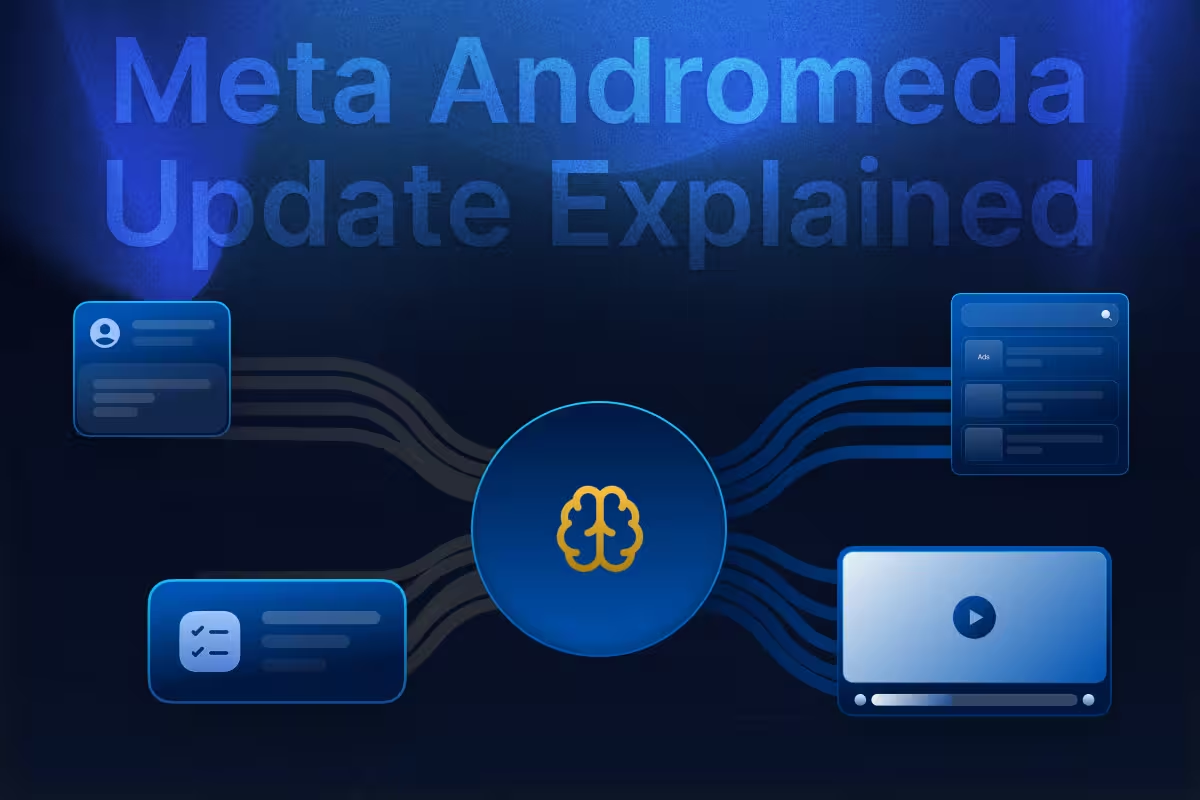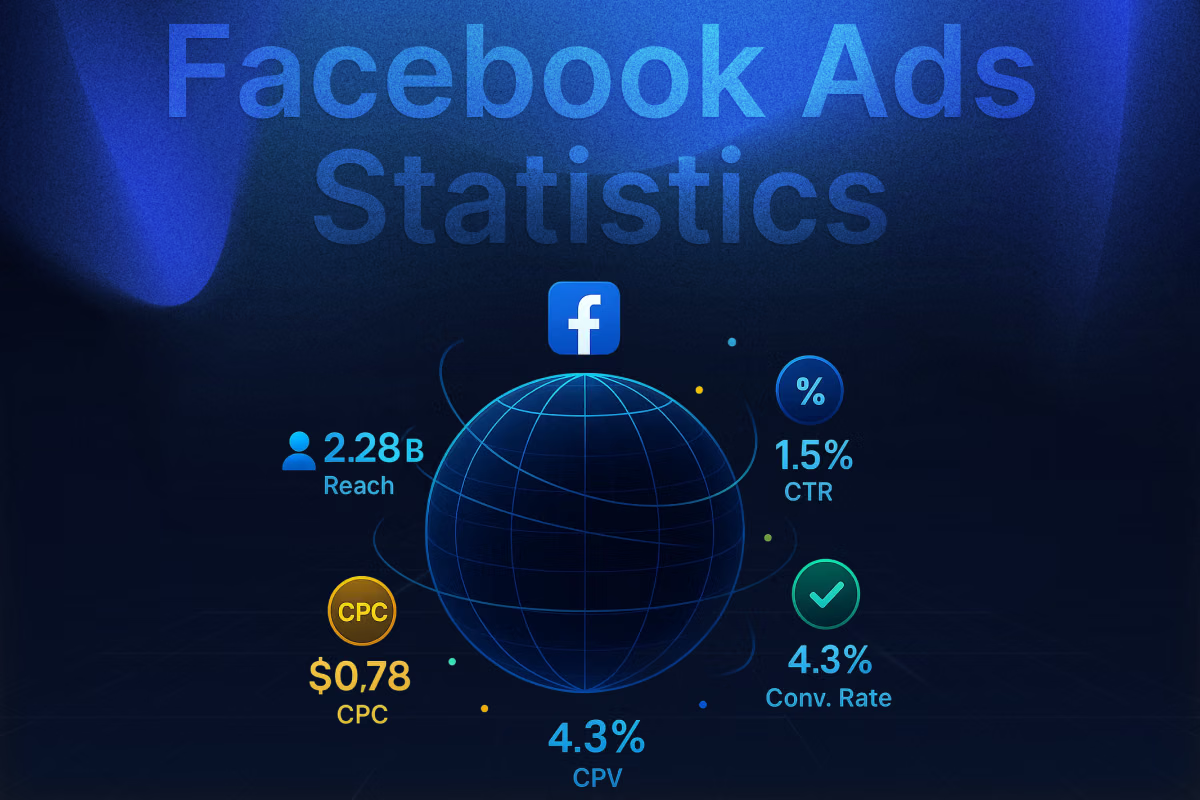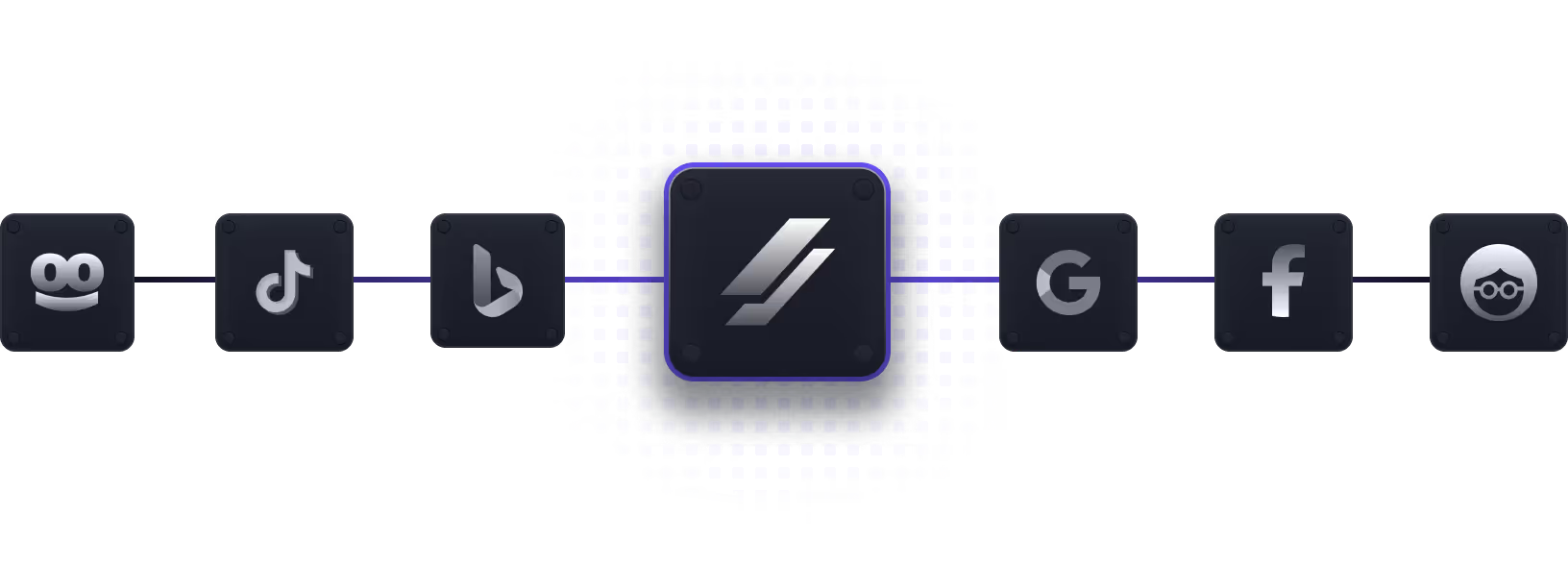Managing multiple ad accounts can feel like juggling knives. One slip, and your account gets banned. Pixels break. Campaigns stall.
BitBrowser keeps accounts separate and safe. Each login runs in its own browser profile. Cookies, fingerprints, and IPs stay separate. Platforms see each profile as a real, separate user.
Some marketers use BitBrowser with Uproas accounts. Uproas provides verified, high-trust ad accounts. The combination makes campaigns stable and scalable.
This review covers BitBrowser in 2026. You’ll learn how it works, what’s new, and why it matters if you manage multiple accounts.
What Is BitBrowser?
BitBrowser is an anti-detect browser for running multiple accounts safely. You can create a separate profile for each account. Each profile has its own fingerprint, cookies, and IP.
That means accounts do not share information. Platforms see them as different users.
It works with Meta, Google, TikTok, or Bing accounts. Agencies use it to manage many clients at once. Pixels stay intact. Campaigns stay stable.
BitBrowser also has tools for teams. You can give access to teammates safely. They can use profiles without touching others.
This setup helps agencies handle multiple accounts without risking bans or lost data.
What’s New in BitBrowser?
BitBrowser brings updates that make managing multiple accounts easier and safer. Here’s what stands out.
Updated Fingerprint Engine
BitBrowser now generates fingerprints that look more like real users. Platforms like Meta and TikTok are less likely to detect automation. This reduces account bans and keeps pixels intact.
Built-in Proxy Integration
You can now connect proxies directly in the browser. BitBrowser checks proxies automatically. Failed logins are rare. This reduces troubleshooting and saves time.
Improved Team Management
You can assign roles to teammates. Profiles remain separate even when multiple people work in the same workspace. You can give some team members view-only access or full admin rights.
API Support for Automation
BitBrowser now supports API access for creating and managing profiles programmatically. You can automate repetitive tasks like logging in, testing profiles, or switching accounts.
These updates make BitBrowser more efficient for agencies managing large numbers of accounts.
5 Key Features of BitBrowser
BitBrowser has multiple features designed for multi-account management. Each profile acts independently. Here’s a breakdown.
- Anti-Detect Technology
Profiles use unique fingerprints, IPs, and cookies. Platforms see each account as a real user. Detection risk is very low.
Example: You can run multiple Facebook accounts in one workspace. Each account uses a different fingerprint. Platforms do not see them as connected.
- Cookie and Session Isolation
Each profile stores cookies, cache, and local storage separately. Data does not leak between profiles.
- Proxy and IP Management
Assign a dedicated IP to each profile. Use region-specific proxies if targeting a particular country. For campaigns targeting multiple countries, assign a proxy from that country to each profile.
- Team Collaboration
Invite teammates safely. Assign view-only or edit access. Profiles remain secure even when shared.
- Built-in Profile Manager
Label, tag, and organize profiles. Search for accounts quickly. Track which profile is used for which campaign.
Performance Review
BitBrowser performs well under real-world conditions. Agencies and marketers running multiple accounts can rely on it for stability, speed, and low detection. Here’s a detailed look.
Startup Speed
BitBrowser opens quickly. Profiles load in seconds, even with multiple windows open. You don’t waste time waiting for the browser to respond.
CPU and Memory Usage
Running many profiles can be heavy on the system. BitBrowser manages resources efficiently.
Fingerprint Accuracy and Detection
BitBrowser’s anti-detect engine reduces detection. Each profile has a unique digital fingerprint, IP, and cookies. Platforms see them as separate users.
Integration with Proxies
BitBrowser allows seamless proxy assignment per profile. This prevents platforms from detecting multiple accounts running from the same IP.
Running Campaigns Across Profiles
BitBrowser performs well when running real campaigns. Pixels remain intact. Ads run without issues. Accounts stay safe from bans.
Tips for Best Performance
- Use dedicated proxies for every profile.
- Keep fewer heavy browser tabs open.
- Sync only essential profiles to avoid lag.
- Pair with Uproas accounts for verified campaigns.
- Back up profiles regularly using BitBrowser export.
Using BitBrowser for Multiple Ad Accounts
You can manage many accounts safely. Here’s a detailed workflow.
Step 1: Create Workspace
Group profiles by platform or client. Each workspace can hold multiple profiles.
Tip: Name workspaces by client or campaign to stay organized.
Step 2: Add Profiles
Click “Add Profile.” Randomize fingerprints or import existing setup. Profiles remain separate.
Step-by-step:
- Click “Add Profile.”
- Choose fingerprint options.
- Assign device type (desktop or mobile).
- Save profile.
Step 3: Assign Proxies
Every profile should have its own IP. This prevents detection.
Step-by-step:
- Open profile settings.
- Enter proxy details.
- Test connection.
- Launch profile.
Step 4: Import Cookies
Cookies let you log in without re-verification.
Step-by-step:
- Export cookies from the original account.
- Open the BitBrowser profile.
- Import cookies.
- Verify login works.
Step 5: Launch Profiles
Open profiles and start campaigns. Each profile acts independently. Pixels remain intact. Campaigns stay stable.
Step 6: Monitor Campaigns
Keep an eye on spend, performance, and account status. Rotate accounts if needed. This reduces the risk of platform restrictions.
How Uproas Works With BitBrowser?
BitBrowser protects your browser environment. Uproas provides verified, high-trust ad accounts. Together, they make scaling campaigns safer.
Verified Accounts
Uproas accounts come pre-approved and whitelisted. They are ready to run campaigns.
Step-by-step: Getting Started with Uproas
- Sign up with Uproas.
- Select a package: Gold, Platinum, or Diamond.
- Fund account via card, crypto, or bank transfer.
- Receive verified accounts within hours.
- Assign accounts to BitBrowser profiles.
Safe Scaling
You can use multiple Uproas accounts in BitBrowser. Each account is separate. Campaigns run smoothly.
Support and Backup
If an account stops working, Uproas provides replacements quickly. You do not lose pixel data or campaign history.
Extra Tips
Keep a simple record of which Uproas account goes with which BitBrowser profile. It avoids confusion when managing many campaigns.
Pros and Cons
Here are the pros and cons of BitBrowser you should consider.
Pros
- Low detection risk
- Profiles are independent
- Easy to organize and manage campaigns
- Team collaboration features
- Works well with Uproas accounts
- API and proxy integration available
Cons
- Fingerprint setup can take time
- API usage needs tech knowledge
Finally: Using BitBrowser in 2026
BitBrowser is a solid tool for managing multiple accounts. It works well with Meta, Google, or TikTok accounts. Campaigns stay safe. Pixels remain intact.
Pairing it with Uproas adds verified, high-trust accounts. The combination is practical for agencies managing many clients. It reduces the chance of bans and keeps campaigns running smoothly.
Frequently Asked Questions
Can I use BitBrowser with Meta or Google accounts?
Yes. It works with all major platforms.
How many profiles can I run?
Pro plan: up to 500. Enterprise: unlimited.
Does BitBrowser work with Uproas accounts?
Yes. They pair smoothly for safe, scalable campaigns.
Can I share profiles with my team?
Yes. Assign roles and permissions for each profile.
Is BitBrowser easy to learn?
Yes. Setup takes about 10 minutes.