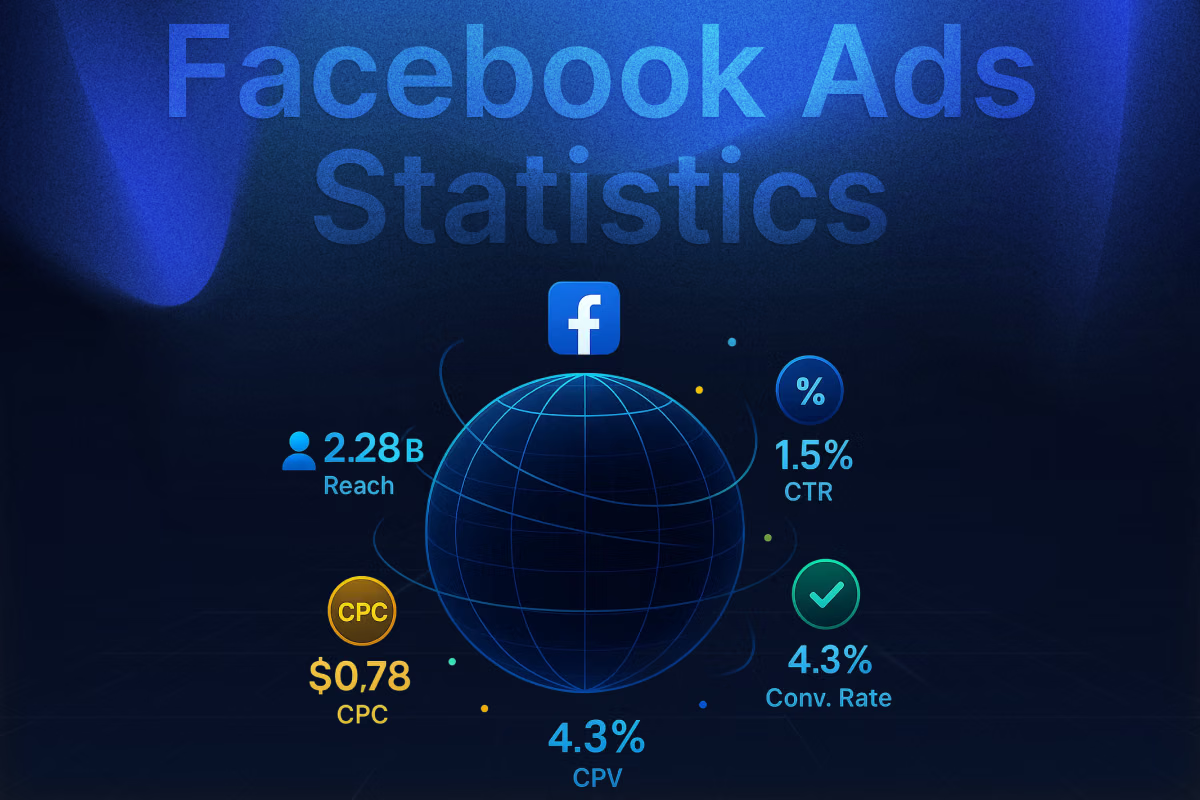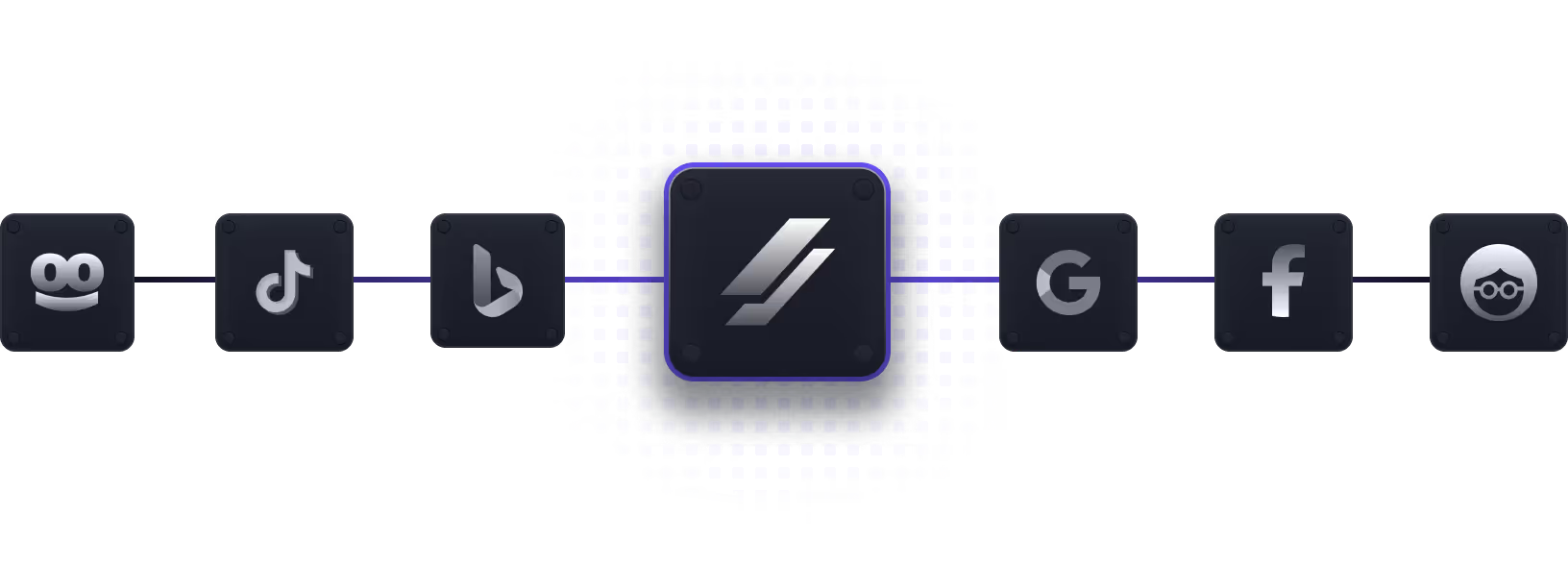Managing multiple accounts safely means more than opening multiple tabs. You need fingerprint control, proxy integration, session persistence, team collaboration, and automation.
Here’s a detailed look at the top seven anti-detect browsers, with Incogniton leading the pack.
1. Incogniton: Best Overall for Teams, Proxy Integrations, and Ease of Use
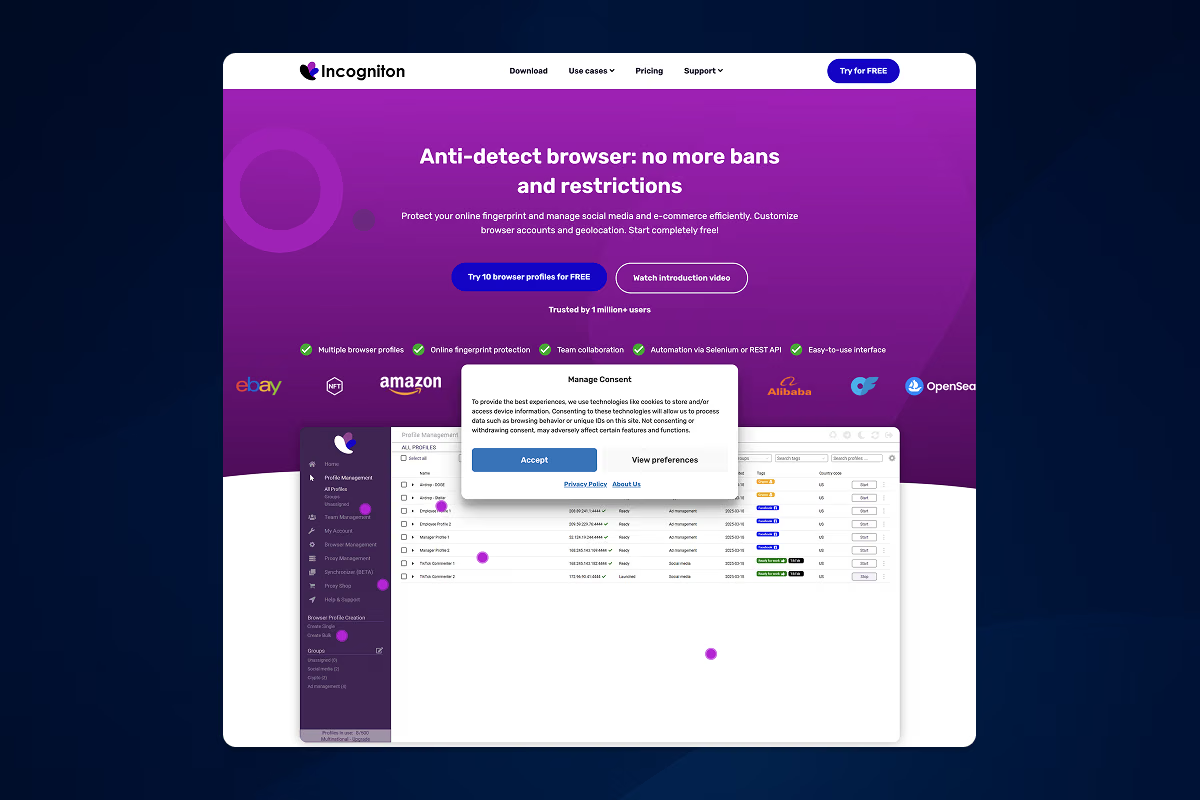
Incogniton is a full-featured multi-account management platform. It is designed to handle the complexities of modern digital operations.
At its core, it offers advanced fingerprint management, allowing each browser profile to simulate a unique digital identity.
This means Incogniton quietly handles the small stuff for you. Canvas fingerprinting, WebGL, timezone, language, fonts, and user agent; all taken care of. Every session looks and feels like a real human behind the screen.
Incogniton also has a built-in proxy marketplace. You can buy and assign residential or data-center proxies right inside the app. No jumping between platforms.
The setup feels clean. You skip the messy proxy configs and get profiles with reliable IPs ready to go. It keeps your accounts safer across social networks, ad platforms, and marketplaces.
If you run a team that manages lots of accounts, the bulk profile creation will make you smile. You can spin up hundreds of browser profiles in minutes. Each one comes with its own fingerprint and proxy.
Cloud sync keeps them safe and reachable. Profiles are stored with encryption, so your team can access them from anywhere without leaking sensitive data.
Team roles and permissions make collaboration easy. Managers can decide who touches what. Agencies, media buyers, or e-commerce teams can scale operations without chaos.
Incogniton also works well with automation. You can plug it into Selenium or REST API and connect it to your CRM or campaign tools. It’s great for automating busywork, testing ad flows, or managing big batches of profiles. Everything runs smoothly, fast, and securely.
Last but not least, Incognition offers affordable pricing across all plans. They also offer a free plan with 10 profiles for two whole months.
Key Features:
- Multi-profile management with unique fingerprints for each account
- Built-in Proxy Shop & easy proxy assignment for every profile
- Team accounts with role-based permissions for secure collaboration
- Bulk profile creation, cookie import/export, and fingerprint generator
- API and Selenium/Puppeteer automation support with encrypted cloud sync
Pros:
- Best balance of UX and enterprise features
- Streamlines multi-account operations for teams
- Smooth integration with proxies and automation tools
- Affordable pricing across all plans
Cons:
- Advanced features may overwhelm solo hobbyists
2. Dolphin Anty: Best for Facebook Ads & Performance-Focused Teams
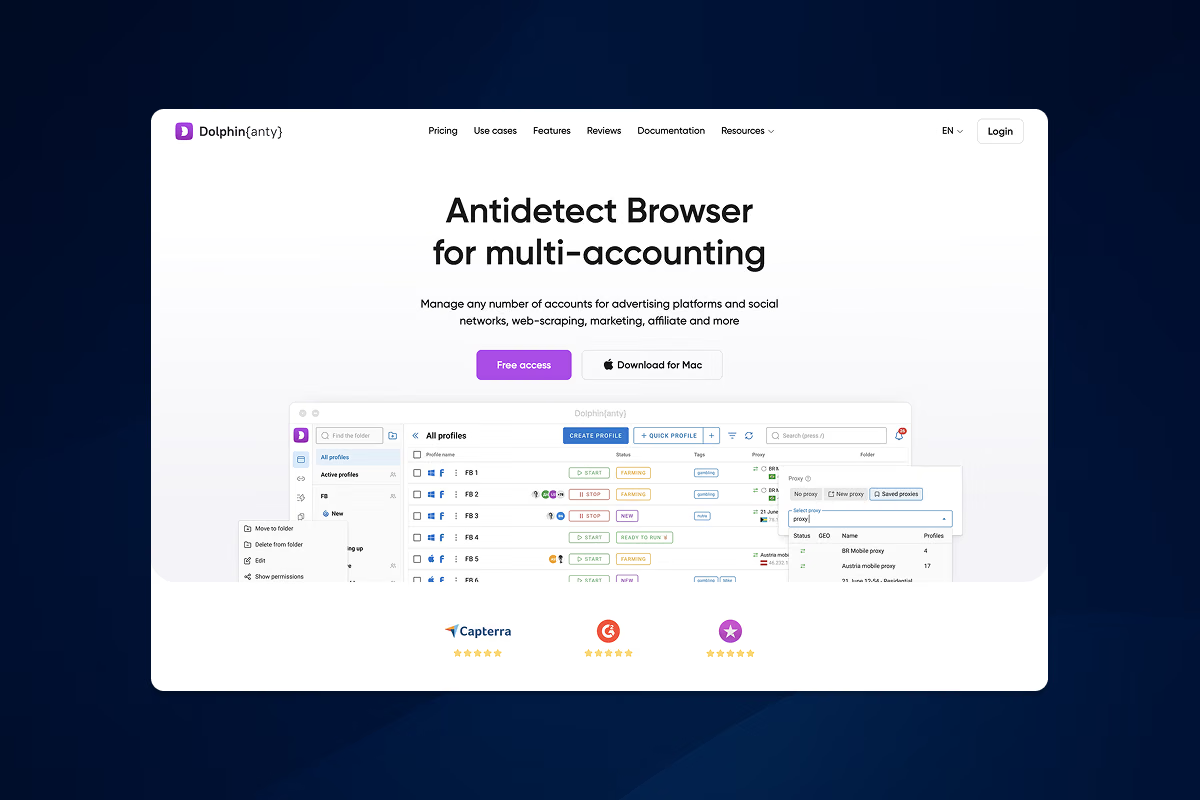
Dolphin Anty is built for high-performance account operations, especially for Facebook ads, affiliate marketing, and agency workflows. It’s one of the fastest, smoothest anti-detect browsers on the market, built for scale and serious operators who need both speed and control.
Where some tools feel heavy or complex, Dolphin Anty prioritizes efficiency and clean execution. Profiles launch quickly, fingerprinting is handled smoothly, and switching between accounts feels seamless.
It also shines when it comes to Facebook ad operations; the environment is stable, which helps prevent unexpected logouts and verification loops. Many media buyers choose Dolphin Anty specifically because of its reliability across Meta, Google Ads, TikTok, and marketplace platforms.
Automation support is also a big win. Dolphin Anty integrates well with scripts and bots, allowing you to scale repetitive workflows confidently.
Key Features:
- Advanced browser fingerprinting & environment simulation
- Fast profile switching and lightweight browser engine
- Advanced anti-detect engine optimized for ad platforms
- Team roles, access control & profile sharing
- Built-in automation features & script support
- Cookie import/export & account warming tools
Pros:
- Extremely smooth performance
- Strong stability for Facebook & ad platforms
- Great for affiliate teams & agencies
- Automation-ready
Cons:
- Advanced features may require time to optimize
3. GoLogin

GoLogin focuses on large-scale profile management designed to handle a large number of browser profiles simultaneously. Each profile can have a unique fingerprint, including custom user agents, screen resolution, language settings, WebGL, and canvas fingerprints. It ensures maximum anti-detect protection.
GoLogin makes automation feel easy. Its API and proxy support do the heavy lifting for you. You can create, edit, and manage profiles with code instead of clicking buttons all day.
Need to move fast? Clone profiles in bulk, assign proxies in one go, or schedule your tasks to run on their own. The system keeps everything neat and predictable, even when you’re juggling hundreds of accounts.
Marketers, affiliates, and agencies love this part. They can run big operations without chaos. Every session runs clean and separately. No leaks. No mix-ups.
GoLogin gives you control and speed at once. It trims manual work, keeps sessions stable, and helps you stay under the radar while managing multiple accounts.
When scale matters, this is the tool that doesn’t blink.
Key Features:
- Multi-profile management with fingerprint customization
- API and automation capabilities for hundreds of profiles
- Proxy integration for seamless session control
Pros:
- Strong API support for programmatic control
- Scales efficiently for teams managing hundreds of profiles
- Comes with a unified dashboard
- Teamwork and VA management
Cons:
- More technical UX, less beginner-friendly
4. AdsPower
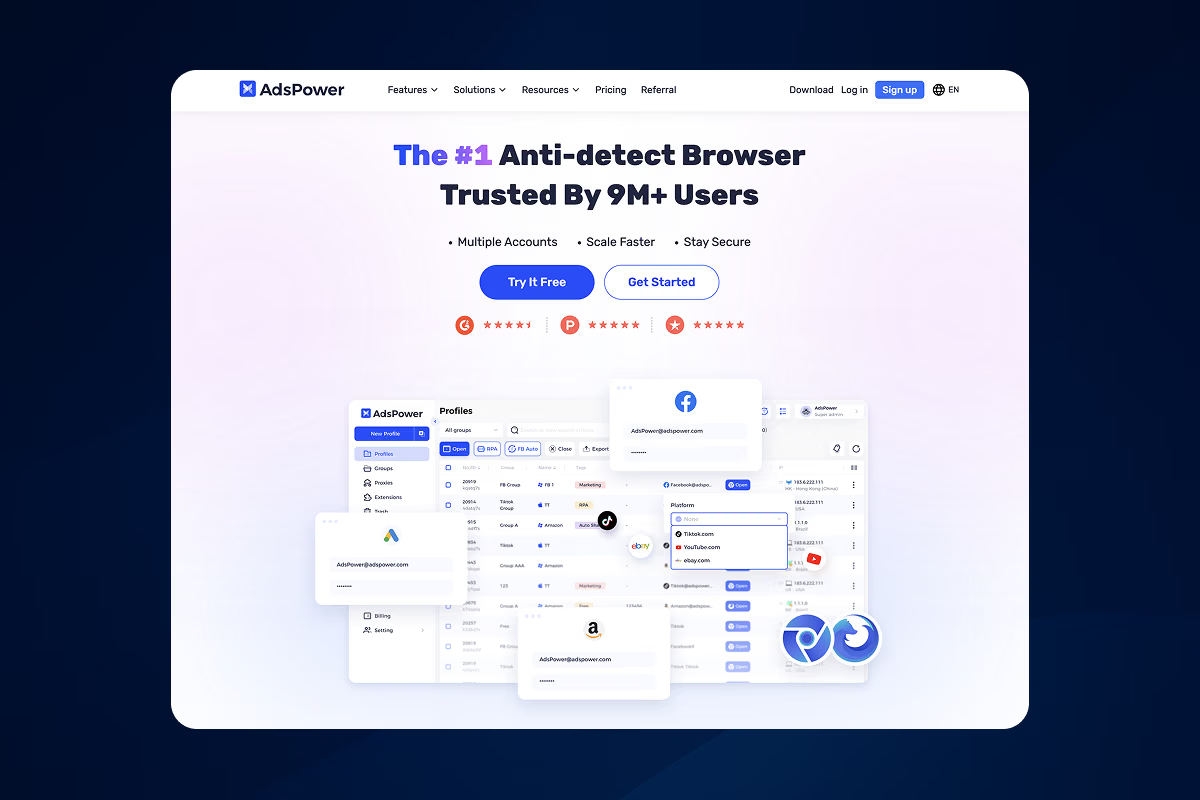
AdsPower is a feature-rich anti-detect browser specifically designed for marketers and agencies managing multiple social media accounts, ad campaigns, and online storefronts.
Each profile runs in its own clean browser bubble. No shared data. No digital fingerprints crossing paths. Platforms like Facebook, Instagram, TikTok, and Google can’t tell that your accounts belong to the same person. That means fewer bans, fewer headaches, and more time actually running campaigns.
The browser keeps things smart yet simple. You get serious anti-detect power without needing to code or tweak hidden settings.
Agencies love it. Affiliate marketers swear by it. Social media managers rely on it to scale fast and stay safe.
Key Features:
- Multi-account browser profiles
- Proxy integration tailored for social media management
- Designed for ad operations and multi-account campaigns
Pros:
- Reliable for social media managers and ad campaigns
- Compatible with most anti-detect and automation tools
- Comes with a multi-window synchronizer
- You can use the local API
Cons:
- Some advanced fingerprinting features require higher-tier plans
4. Kameleo
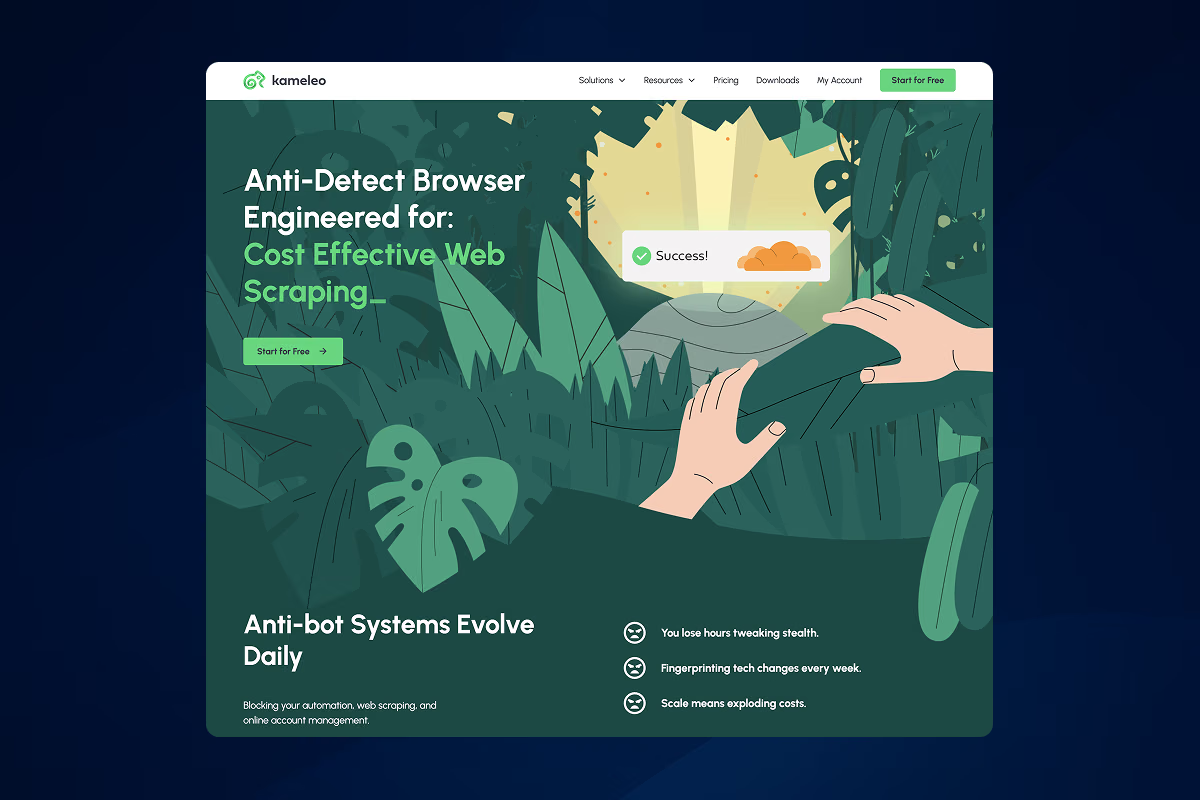
Kameleo gives you total control over how the web sees you. It’s made for users who care about precision and privacy. Every click, every fingerprint, every little browser detail is yours to shape.
Most browsers stop at “private mode.” Kameleo goes much further. You can make each profile act like a completely different person online. Change the operating system, device type, or even the screen size. Want a Windows desktop in London and a mobile user in New York? Done.
You can fine-tune everything, from WebGL and canvas fingerprints to GPU and audio data. It’s not just about hiding. It’s about blending in so naturally that you look like a real user from anywhere in the world.
Key Features:
- Detailed device and environment simulation
- Strong anti-detect measures for each profile
Pros:
- Granular fingerprint configuration for specialists
- Excellent for QA, testing, and security research
- Comes with auto tasted stealth mode
- Setup time is literally 5 minutes
Cons:
- Technical setup, not beginner-friendly
6. Octo Browser
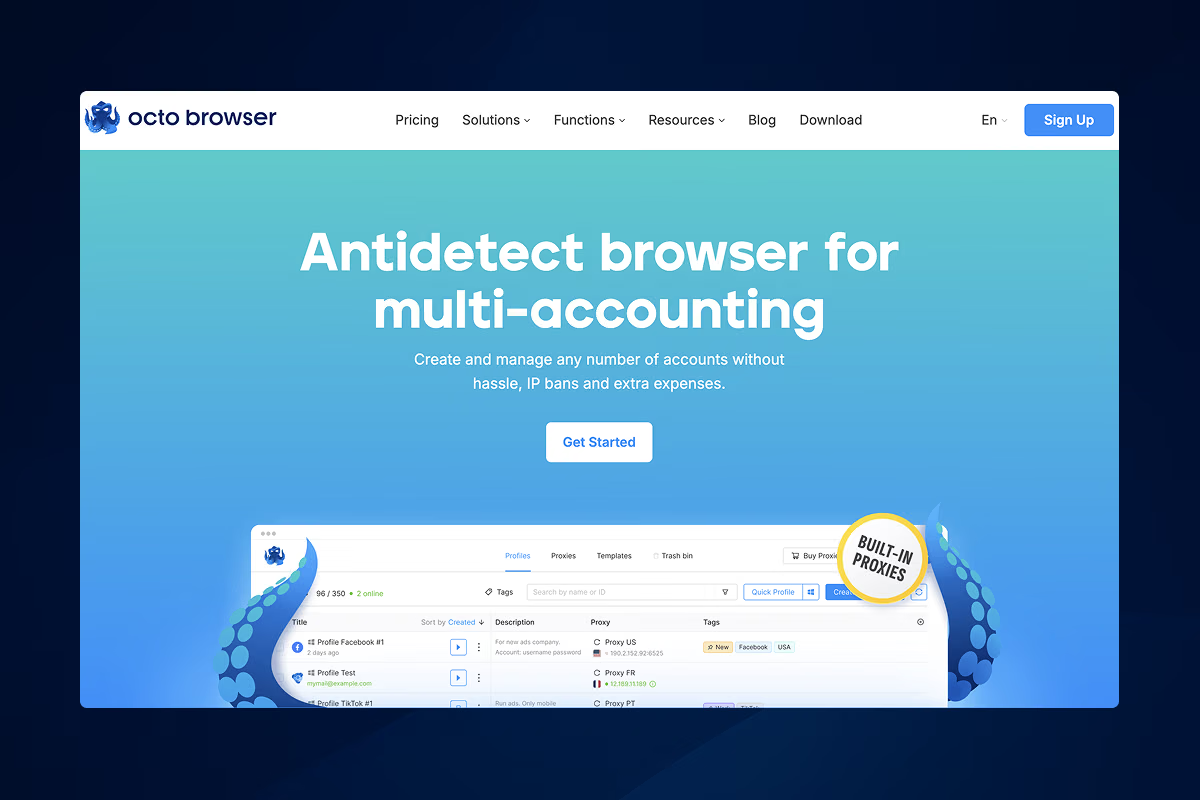
Octo Browser gives you what you need to manage many accounts without making you feel like you’re flying a spaceship. It’s built for people who want control, not confusion.
Small businesses, startups, social media managers, and freelancers love it for that reason. They can juggle profiles across social media, e-commerce, and ad platforms without paying for heavy tools they’ll never use.
Key Features:
- Fingerprint isolation
- Proxy integration for each profile
- Multi-profile session management
Pros:
- Simple, intuitive UI
- Affordable for small teams and solo operators
Cons:
- Lacks enterprise features like built-in proxy marketplaces or team roles
7. Dicloak
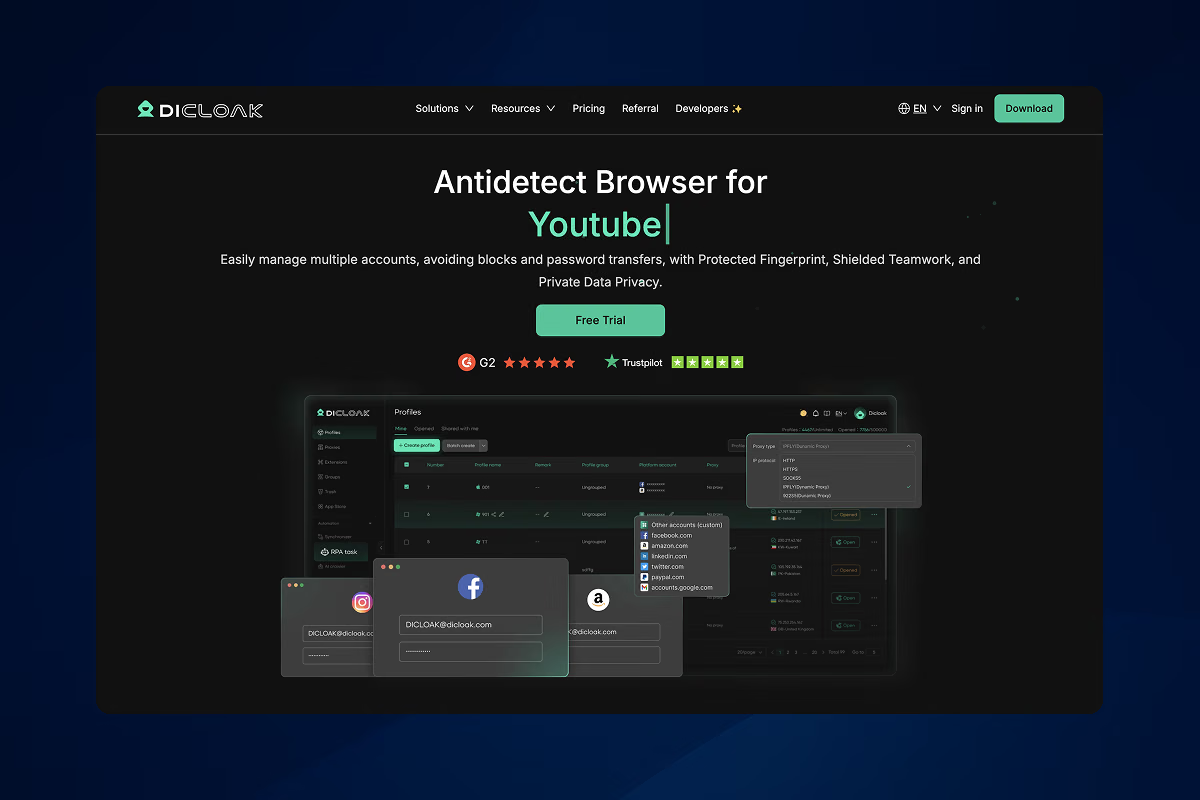
Dicloak gives you the core anti-detect tools you actually need. It keeps your profiles clean, your fingerprints separate, and your privacy intact. It’s a solid pick if you want peace of mind without paying for features you’ll never touch.
The app keeps things simple, fast, and safe. The interface feels light, so you can manage accounts easily and get back to what matters instead of wrestling with settings.
Key Features:
- Profile isolation
- Fingerprint customization
- Proxy support
Pros:
- Lightweight and cost-efficient
- Easy to use
- Top-tier security for seamless interactions
- Easier access on multiple devices.
Cons:
- Limited team collaboration or enterprise-grade features
How to Choose the Right Anti-Detect Browser?
Choosing an anti-detect browser is building a consistent, human-like digital environment that allows you to scale with confidence. The right choice depends on your workflow, platforms, automation needs, and budget.
Fingerprint Realism and Stability
Check how real the browser looks to sites. A good browser shapes canvas, WebGL, fonts, user-agent, and screen data. It keeps language, time zone, and GPU details consistent. WebRTC masking stops IP leaks. Stable fingerprints cut the chance of account bans.
Proxy Compatibility and Management
Pick a browser that pairs well with proxies. Give each profile its own IP and location. Support for residential and mobile proxies helps keep things realistic. Built-in proxy tools or easy integration speed setup. Good proxies plus a solid fingerprint engine lower ban risk.
Ease of Use and Workflow Efficiency
You should move fast without fighting the UI. Create profiles quickly and switch between them with one click. Keep cookies and sessions alive to avoid re-login loops. Organized interfaces let you spend time on work instead of settings. Extra tools like account warm-up and test flows improve reliability.
Team Collaboration and Access Control
Teams need safe ways to share work. Choose software with role-based permissions and secure sharing. Cloud sync keeps profiles up to date across devices. Labels, groups, and audit logs reduce mistakes. Clear access control makes scaling less risky.
Automation Support
Automation must fit into your stack. Look for API access and support for Puppeteer or Selenium. Good automation runs repeatable tasks without breaking profiles. Scripts help you test multiple accounts fast. Solid automation saves time and keeps control.
Making the Right Choice
Match the tool to your daily work and skill level. Solo users often value simplicity and speed. Agencies usually need fingerprint accuracy, proxy features, and team controls. Weigh these factors to protect accounts and scale safely.
Final Thoughts
For managing multiple ad accounts, marketplaces, or testing environments at scale, the right anti-detect browser is essential. Incogniton leads the pack with proxy integration, automation, team collaboration, and bulk workflows, making it the top choice.
If you are looking for the Agency Ad Accounts, consult with Uproas for a smooth and hassle-free experience.