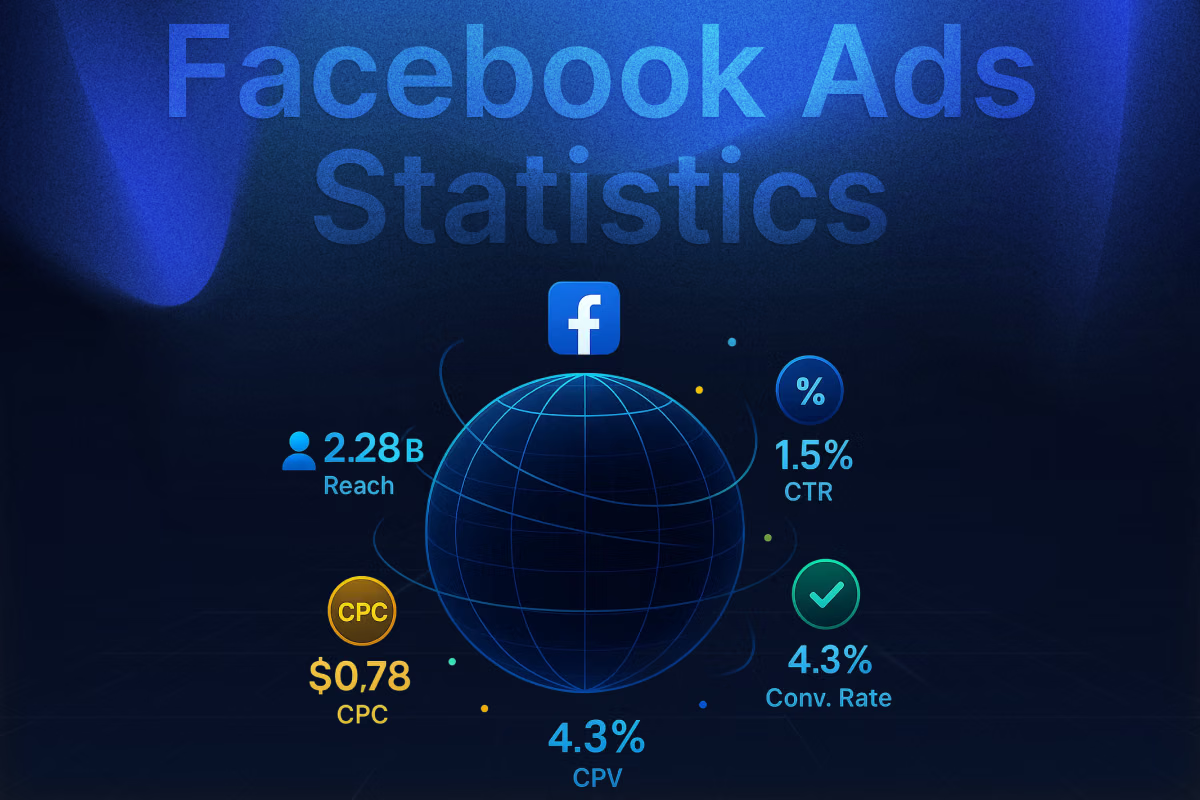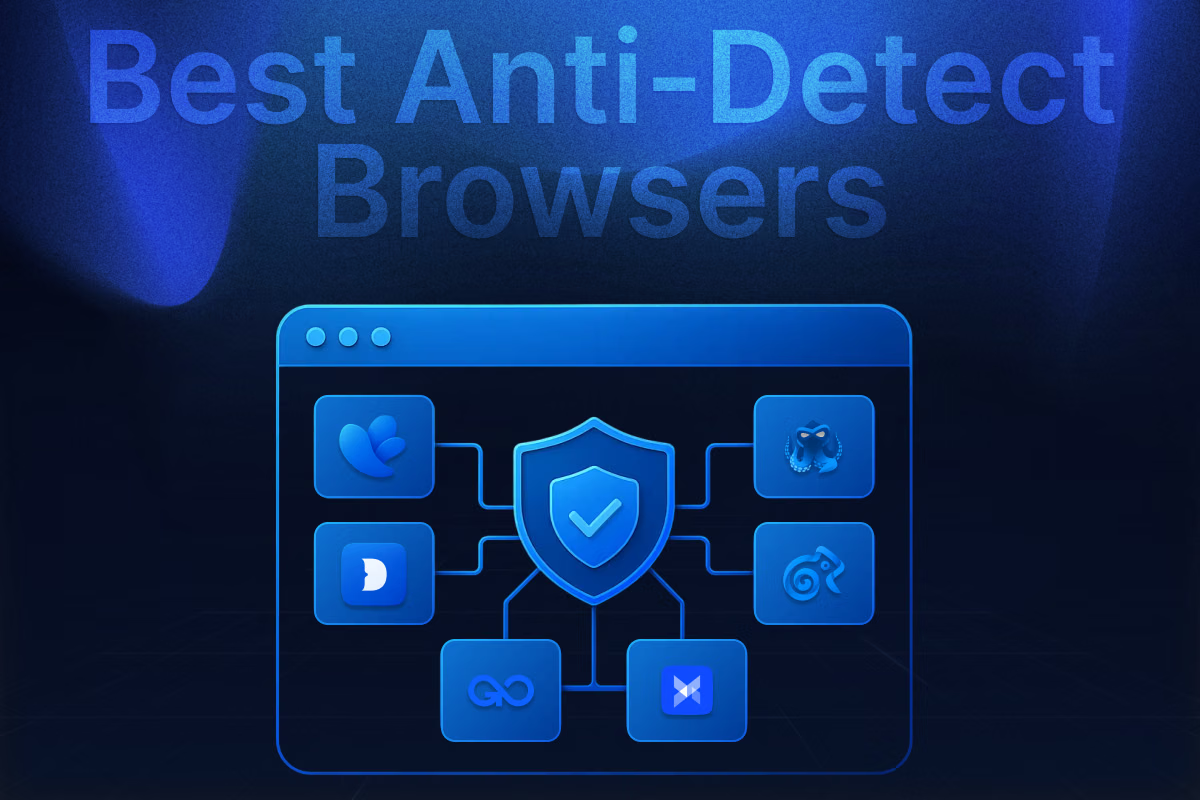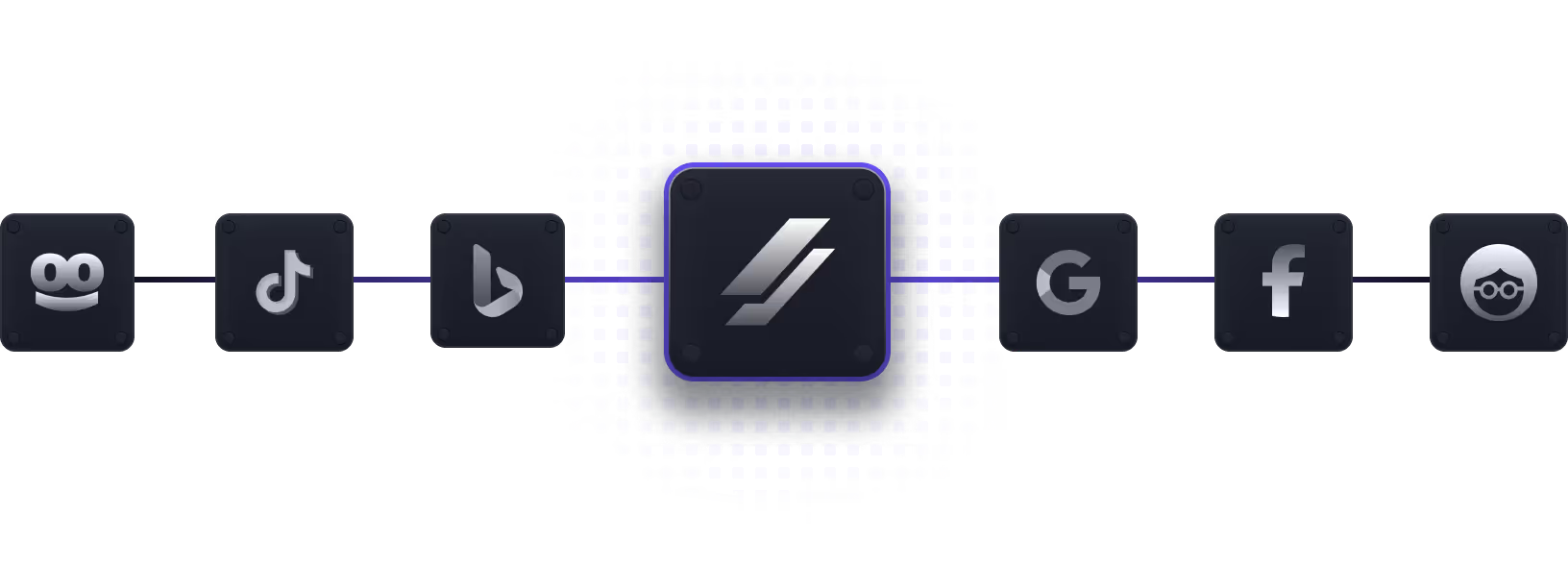Google is the largest platform for advertising your products and services in 2025. From search results to videos on YouTube, you can put your ads almost anywhere through Google Ads. Google Ads are effective and efficient at getting the word out and have many ways of reaching your audience.
One of the biggest strengths of Google Ads is that you can advertise in a variety of formats with a number of placement options. Google Ads have gotten to the point where your audience couldn’t miss your ad in a million years. On a more serious note, this gives you the liberty to pick and choose which format your ads fit best.
Having a well-fitting ad can increase your conversion rate and seriously impact your ad performance. This blog explains the ins and outs of Google Ad campaign formats which you can use to efficiently reach your preferred audience.
How Many Types of Google Ads Are There
Google Ads can run campaigns on almost everything you use on Google. From your search results to Play Store apps to YouTube videos, Google Ads have campaign options everywhere. As of 2025, the types of Google Ad Campaigns range up to 8, each with different perks and advertising methods.
- Search Ads
- Display Ads
- Shopping Ads
- Video Ads (YouTube)
- Performance Max Campaigns
- App Campaigns
- Local Ads
- Smart Campaigns
- Discovery Ads
1. Search Ads (Text Ads in Search Results)
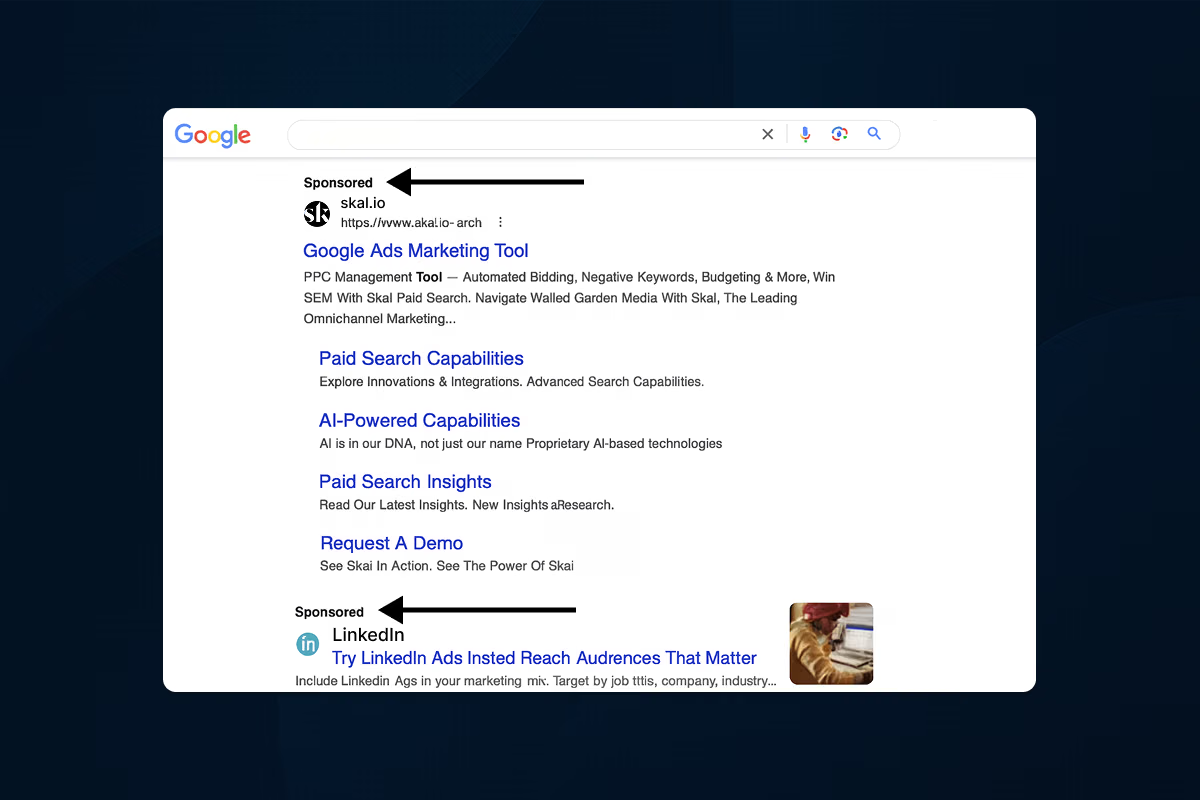
A Search campaign is a type of Google Ads campaign that displays text-based ads on Google’s search results pages (SERPs). These ads look very similar to organic listings, but they’re marked as “sponsored.”
The magic of Search campaigns lies in targeting: you bid on keywords so that your ad appears when someone types those terms into Google. For example, if you sell project management software, your ad can show up when users search for “best project management tools” or “software to manage teams.”
Format
Search Ads show up as text results just like other ones on the Search page. They include elements like your website name, headlines, descriptions, and even extensions like phone numbers or sitelinks.
Ad Location
As the name suggests, Google Search Ads show up in search results. Whether they are placed at the top of the page or at the bottom depends on your ad budget and relevance.
Pricing
Search ads operate on a pay-per-click (PPC) model. That means you only pay when someone clicks your ad. Search campaigns typically have a higher cost per lead, but tend to give warm leads with strong intent.
Use Cases
Search campaigns are versatile and can work for businesses of all sizes. Common use cases include:
- Driving sales
- Generating leads
- Increasing traffic.
- Local marketing
How to create a Search campaign
- Choose your campaign goal (sales, leads, or traffic).
- Pick your conversion type (website visits, calls, forms).
- Select your target locations, languages, and audience.
- Add keywords or keyword themes.
- Write text ads with strong headlines and descriptions.
- Set a daily budget and bidding strategy (manual or automated).
2. Display Ads (Banner and Visual Ads on the Web)

Display Ads are banners and visuals that are visible across websites under Google’s Display Network. The Display Network indicates all the webpages and services which Google displays their ads on.
Display ads are the most basic kind of ad, with a simple graphic to promote your business. This graphic might be a video or an image, which is displayed on some website within Google’s network.
Format
Display ads are images designed to promote your business in a way that catches the eye of the audience.
Ad Location
Instead of only showing when someone searches, Display Ads appear while people are reading articles, watching videos, or even checking their email. Google decides where to place them based on factors like page content, user interests, and your chosen targeting..
Pricing
Display ads run on a pay-per-click model.
Use Cases
Display Ads are best when your goal is to get noticed and stay in front of your audience. Some common uses include:
- Brand awareness
- Remarketing
- Sales and signups
- Expanding reach
How to Create a Display Campaign
- Select “Display” when creating a new campaign.
- Define your goal (awareness, leads, or sales).
- Upload creative assets (images, logos, text).
- Choose your targeting (interests, custom audiences, remarketing).
- Pick placements (apps, websites, or Google Display Network).
- Set your budget and bidding strategy.
3. Shopping Ads (Product-Based Ads with Image + Price)
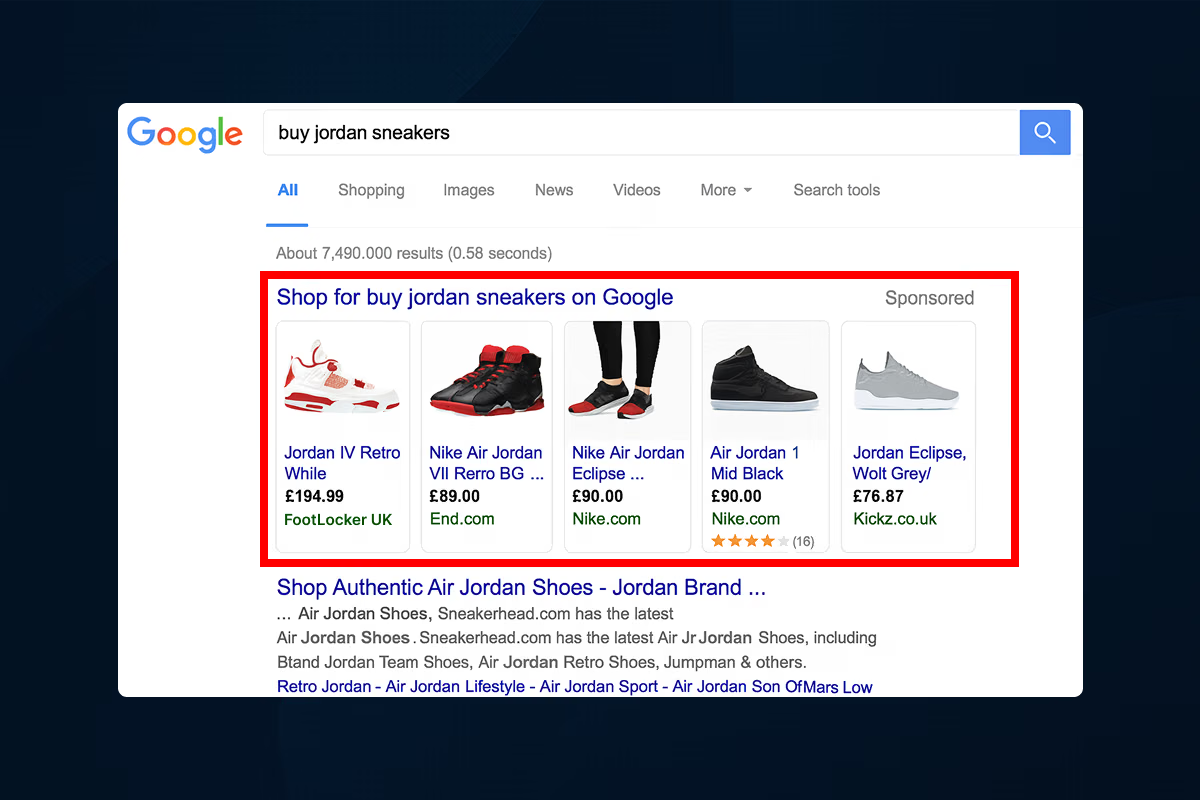
Shopping Ads are used to promote your product with images and product descriptions. Google users are properly acquainted with this kind of ad. Shopping Ads include ratings, price, and other things that may help describe the product.
Format
Each Shopping Ad typically includes:
- A product image
- Product name and brand
- Price (plus discounts or sales, if available)
- Store name
- User ratings (when applicable)
Ad Location
Shopping Ads appear across multiple Google platforms, often in carousel format to showcase multiple products. You can find them in:
- Google Search Results (SERP)
- Google Shopping Tab
- Google Images
- Google Maps
- Search Partner Sites.
Pricing
Shopping campaigns are priced in a pay-per-click model
Use Cases
Shopping Ads are perfect for retailers with physical or online inventory. Some common scenarios include:
- E-commerce stores
- Retail marketing
- Local stores
- Sales and promotions
How to Create a Shopping Campaign
- Set up a Google Merchant Center account.
- Upload your product feed with images, prices, and inventory.
- Link Merchant Center with Google Ads.
- Create a Shopping campaign in Google Ads.
- Choose targeting options (locations, devices, schedule).
- Set a daily budget and bidding method.
4. Video Ads (YouTube Campaigns)
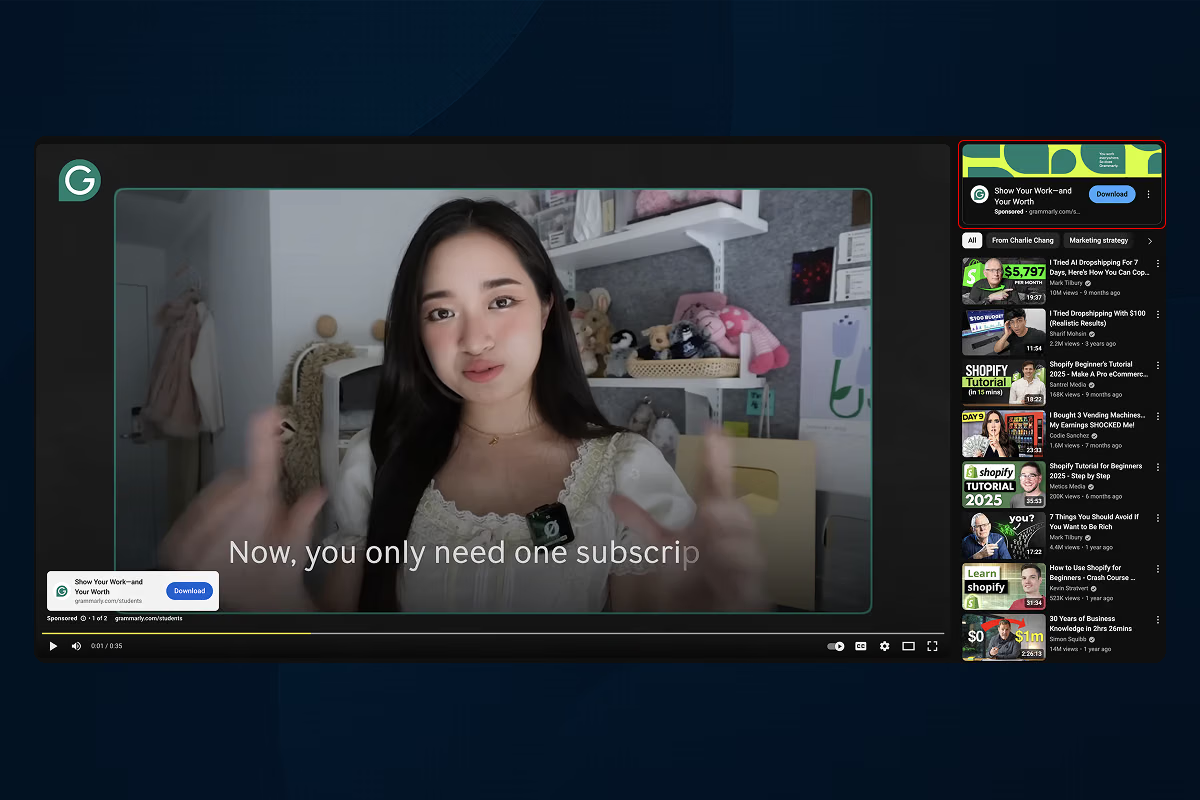
Video Ads show up most famously on YouTube. All those ads you see playing before, in between and after a YouTube video are all video ads. To some people, these are the ads they see the most on a daily basis. Unless they have a subscription, your audience is probably watching a lot of video ads on a daily basis.
Video Ads have the highest scope of creativity among all the others. You can make ads that capture your audiences and jingles that stick in their heads all day. The price for ad publishing is low, as most of your expenses may be directed in creating the ad itself.
Format
Google offers six main types of video placements, each designed for different goals:
- Skippable in-stream ads: Skip after 5 seconds
- Non-skippable in-stream ads: No skip. Up to 20 seconds.
- Bumper ads: Up to 6 seconds.
- In-feed video ads: Plays in YouTube home page
- Outstream ads: Runs on partner pages and apps
- Masthead ads: Plays at the top of the YouTube page
Ad Location
Most commonly, Video Ads are hosted on YouTube, but they also extend across Google’s partner sites, apps, and games
Pricing
Video ads charge based on cost-per-view, accounting for a view of the full ad, or a cost-per-million-impressions, indicating users clicking on your ads.
Use Cases
Video campaigns shine in a few key areas:
- Brand awareness
- Storytelling
- Conversions
- Retargeting
- Expanding reach
How to Create a Video Campaign
- Choose “Video” as your campaign type.
- Set your goal (awareness, conversions, or views).
- Upload your video to YouTube.
- Pick an ad format (skippable, non-skippable, bumper, in-feed, etc.).
- Define your audience targeting (demographics, interests, keywords).
- Set your budget and bidding strategy.
5. Performance Max Campaigns (All-in-One Smart Campaigns)

Performance Max, often shortened to PMax, is Google’s all-in-one campaign type that takes the guesswork out of choosing where your ads should run. Instead of focusing on just one channel like Search, Display, or Shopping, Performance Max automatically pushes your ads across all Google advertising surfaces.
Format
Performance Max decides what ad formats suit your product or service best and publishes ads in that format.
Ad Location
Being the most premium campaign package, performance max has access to every option in Google’s network. From search results to YouTube, this includes it all.
Pricing
Performance max is the most premium and expensive campaign package you can use for your business.
Use Cases
Performance Max works best for businesses that want a holistic, AI-driven strategy rather than manually managing multiple campaign types. Some key use cases include:
- E-commerce retailers
- Lead generation
- Expanding reach
- Multi-channel campaigns
How to Create a Performance Max Campaign
- Select “Performance Max” as your campaign type.
- Define your goal (sales, leads, or traffic).
- Create an asset group (headlines, descriptions, logos, images, video).
- Add audience signals (interests, demographics, remarketing lists).
- Set a daily budget and bidding (CPA or ROAS).
- Launch, then monitor performance in reports.
6. App Campaigns

If you're selling or promoting an app, these ads work basically the same way as Shopping ads. Rather than prompting you to design ads from the ground up, Google just has you enter basic text, set your language preferences, and designate a budget. Google then uses data from your app's Play Store listing to automatically test layout combinations and display the best possible ones for relevant keywords.
Format
Like performance max, app campaigns are also automatically optimized by google.
Ad Location
App Ads can appear almost anywhere in Google’s ecosystem:
- Google Search – When users search for apps or related keywords.
- Google Play Store – As recommendations while people browse for new apps.
- YouTube – Before or during videos, tailored for mobile engagement.
- Display Network – Banner and video ads across millions of sites and apps.
- Google Discover feed – Integrated into personalized content suggestions.
Pricing
App Campaigns work on a cost-per-install (CPI) or cost-per-action (CPA) model, depending on your goals.
Use Cases
Depending on your goal for your app, you can choose from 3 different types of App campaigns:
- App campaigns for installs
- App campaigns for engagement (ACe)
- App campaigns for pre-registration
How to Create an App Campaign
- Select “App” as your campaign type.
- Enter your app’s name from Google Play or iOS App Store.
- Provide text, images, video, and HTML assets (optional).
- Set your campaign goal (installs or in-app actions).
- Choose locations, languages, and audiences.
- Set your budget and bidding (CPA or ROAS).
7. Local Campaigns (Now folded into Performance Max)
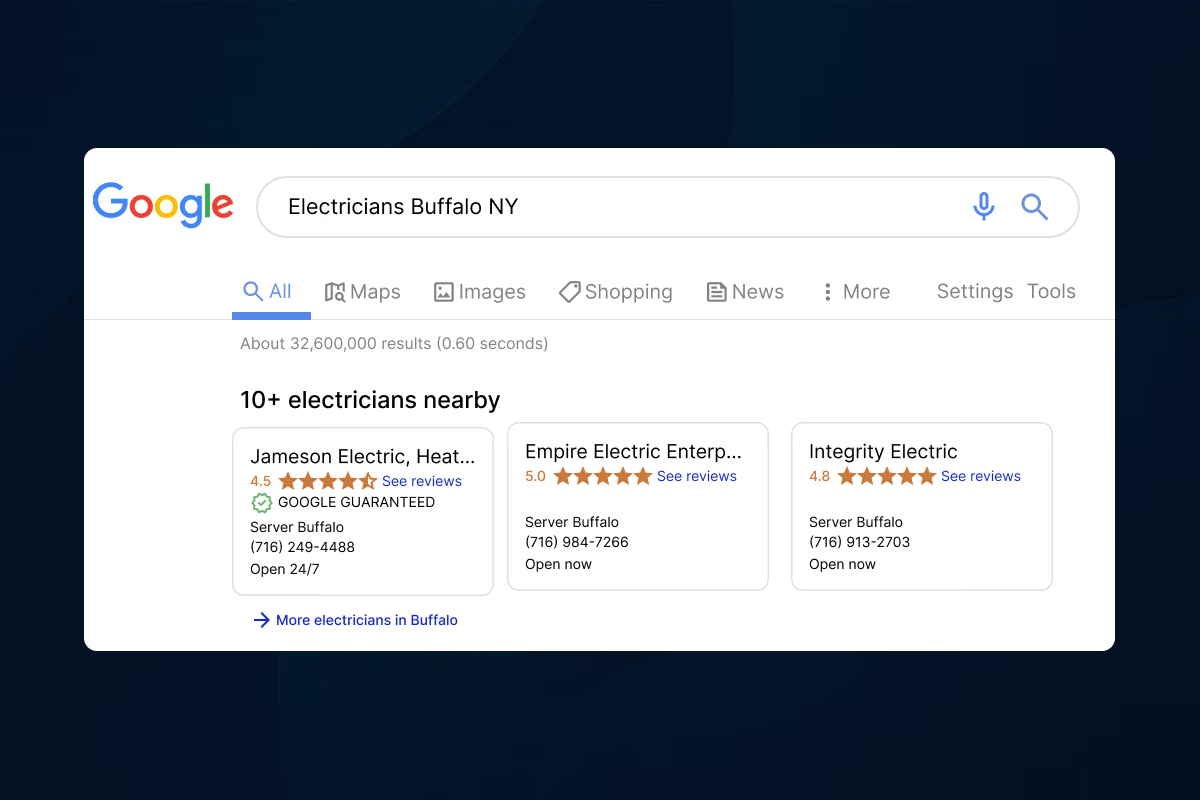
If your business depends on local customers, Local Campaigns are one of the most effective options in Google’s ad ecosystem. Instead of spreading your budget across broad online audiences, these ads make sure you show up right when and where people are searching for services near them.
Local Services Ads don’t run through the standard Google Ads interface but rather the Local Services Ads hub, which requires extra verification. Google checks your licenses, insurance, and sometimes even background history before approving your ad.
Format
Local Ads contain text and badges which identify the authenticity and trust level of your service in your area.
Ad Location
Search results and Google Maps
- At the top of Google search results when people search for services near them.
- On Google Maps, helping users find your business as they navigate locally.
Pricing
Local Campaigns work on a pay-per-lead basis, not per click.
Use Cases
Local Campaigns are perfect for service-based businesses that rely on local leads.
How to Create a Local Campaign
- Select “Local” as your campaign type.
- Connect your Google Business Profile.
- Add location details (address, phone, business category).
- Upload creative assets (images, logos, text).
- Choose goals (store visits, calls, directions).
- Set your budget and bidding.
8. Smart Campaigns (Beginner-Friendly Automation)
Smart Ads are, essentially, a lighter and more budget-friendly version of Performance Max. Smart campaigns are also automatically placed and optimized, but offer less coverage in exchange for a lower price tag.
Instead of managing multiple campaigns for Search, Maps, YouTube, and Gmail separately, Smart Ads act as a centralized hub that spreads your message across Google’s network.
Format
It works for all formats. When setting up a Smart campaign, you provide:
- Ad copy, images, or video
- Keyword themes (broader than specific keywords)
- Audience preferences
- Bidding strategies
Ad Location
Google takes over and places your ads across:
- Google Search results (SERP)
- Google Maps
- YouTube
- Gmail
- Google search partner sites
Pricing
Lower pricing than performance max, but slightly higher than individual campaigns.
Use Cases
Smart Ads are most effective if you want to:
- Increase website traffic without managing multiple ad types.
- Drive local leads (calls, visits, bookings) in specific service areas.
- Boost video views on YouTube with supporting reach on other channels.
- Run ads quickly with minimal setup compared to managing Search, Display, and Video campaigns separately.
How to Create a Smart Campaign
- Choose “Smart” as your campaign type.
- Enter your business details and goals.
- Write ad copy (headlines, descriptions).
- Add keyword themes (Google auto-generates suggestions).
- Provide landing pages or business profile info.
- Set your budget, and Google handles placements automatically.
9. Discovery Ads
Like Smart and Performance Max Campaigns, Discovery Ads are another of Google’s AI-powered ad campaigns. Essentially, they are the AI-powered version of Display ads. Like Display ads, these campaigns also require visual creatives which appear as ad banners in high-traffic areas under Google. The name of this ad type comes from its appearance in the Google Discover feed, which is a high-traffic ad placement, especially for smartphone audiences.
Unlike standard Display Ads, Discovery campaigns are designed to target users who are already closer to making a purchase decision. These ads work by combining your creative assets (images, headlines, descriptions, logo, and business name) with Google’s machine learning. Using intent signals and your chosen goals, Google automatically adapts and serves the ads where they’re most likely to drive conversions.
Format
Display ads typically consist of visual content and creatives that appear as:
- Image carousels in Google Discover
- Ads blended into YouTube feeds
- Promotional boxes in Gmail
Ad Location
Discover feed and other Google apps
- Google Discover feed (within the Google app)
- YouTube homepage & Watch Next feed
- Gmail Promotions and Social tabs
Pricing
AI-powered campaigns which are typically cheaper than Smart and Performance Max campaigns
Use Cases
Discover ads are most commonly used for:
- Promoting new product launches.
- Retargeting users who’ve shown interest but haven’t converted yet.
- Driving purchases from users closer to the buying stage
How to Create a Discovery Campaign
- Set up your campaign basics (region, language, budget, bidding).
- Define audience segments to target.
- Upload multiple images and your logo.
- Add up to five headlines and five descriptions.
- Include a landing page URL and a call-to-action.
- Let Google’s AI optimize combinations automatically.
How to Choose the Right Google Ads Campaign Type
Choosing your Ad Campaign type is just the first step. Improving your ad performance involves careful structuring and planning of your campaigns. Using Google agency ad accounts can also be a step to improve ad performance, given their high spending limits, low CPAs and high ad approval levels. Agency ad accounts enable you to implement ad strategies without limits, which you may otherwise face in regular accounts.
1. Separate Campaigns by Traffic Type
Divide your campaigns based on cold, warm, and hot traffic:
- Cold traffic: People who have never interacted with your brand. Focus on awareness and reach.
- Warm traffic: Users who have engaged with your website or ads. Retargeting works best here.
- Hot traffic: Visitors ready to convert. Use high-intent messaging and promotions.
Separating traffic ensures your messaging and bids align with user intent, improving efficiency and ROI.
2. Use Custom Audiences and Customer Match
Targeting is key. Leverage custom audiences and Customer Match lists to reach users based on:
- Website visits or app activity
- Previous purchases or inquiries
- Email lists of engaged customers
This approach increases relevance, helping your ads reach the people most likely to convert.
3. Track Conversions
Always track conversions to understand campaign performance. Use:
- GA4 for comprehensive analytics
- Google Ads conversion tag for campaign-level insights
You can also use ad-tracking software to improve your analytics and act according to their suggestions.
4. Leverage Automated Bidding
After gathering enough data (30+ conversions), switch to automated bidding strategies like:
- Target CPA (Cost Per Acquisition) – Focus on acquiring conversions at a set cost.
- Target ROAS (Return on Ad Spend) – Optimize for revenue instead of just conversions.
Automated bidding saves time and ensures Google’s AI optimizes bids for the highest value users.
5. Partner with Experts
Managing and scaling campaigns can be complex. Ad campaigns may face unforeseen issues and unexpected disturbances. Handling all of these alone can be a handful. Consider working with experts like Uproas to maximize results, optimize campaigns, and get 24/7 customer support for any issues you may face.
Conclusion
Google Ads gives you lots of options to reach customers. The key is not just picking the right type of ad, but setting up your campaigns smartly, targeting the right people, and keeping track of results. Try comparing the pros and cons of each ad campaign type on google to reach the perfect strategy for promoting your business.
If things look too complicated, Uproas Agency Accounts can help you provide more flexibility when planning your ad strategy, allowing higher spending limits and faster approvals.
With the right setup and tracking, Google Ads can be a powerful way to bring in leads, sales, and long-term growth for your business.
Frequently Asked Questions
How many types of Google Ads are there?
Nine types, including Search, Display, Shopping, Video, PMax, App, Local, Smart and Discovery.
What is the most effective type of Google Ad?
Depends on your goal. Search for intent, Shopping for eCommerce, and PMax for full-funnel automation.
What are the types of Search Ads?
Responsive Search Ads, Dynamic Search Ads, Call-Only Ads, and ads with extensions.